YouTube Vanced APK: Watch YouTube Videos without ads or listen music while screen off
YouTube is one of the favourite places for entertainment irrespective of age profile. You may find that some people avoid social media platforms like Facebook, WhatsApp but they also like YouTube. YouTube is for everyone. There was a time when people love to stick with idiot box but now they love to stare at the six-inch screen. Most of the normal people love to watch than listening and reading. YouTube is some kind of TV in this era. And what we used to hate on TV is same for YouTube, that is ads. The high-frequency ads as well those unskippable ads at the beginning of a video have become a head crunching moment for all. Those seconds while watching an intense video seems very annoying. That’s why I have switched to YouTube Vanced from Official YouTube app.
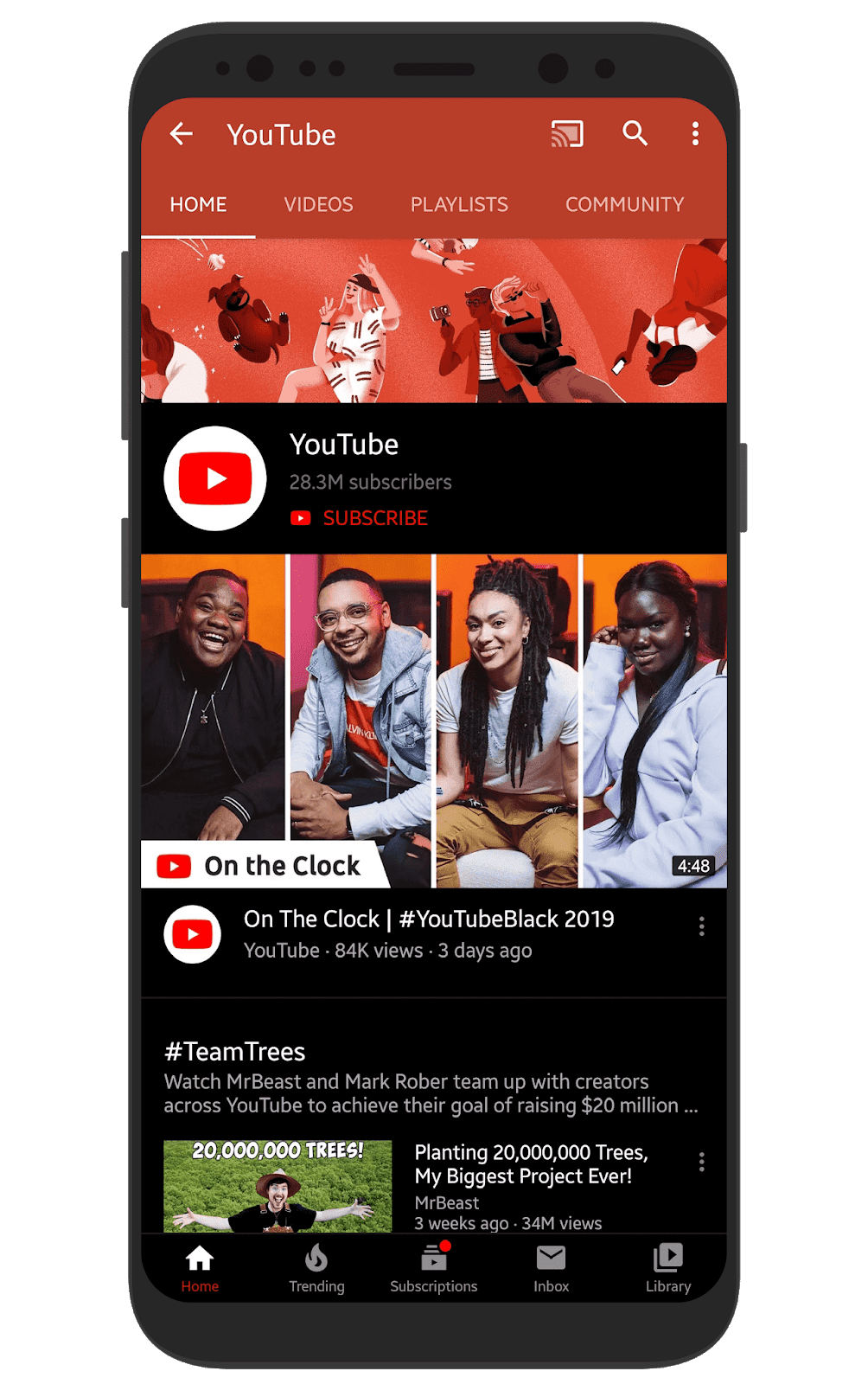
Yes! YouTube Vanced, this the name of this mod (modified) apk of YouTube. There may be other Mod YouTube app but frankly speaking, this YouTube Vanced app which is one of those mod YouTube apps works perfectly and comes with some cool feature. So what’s special in this Mod YouTube app?
Feature of YouTube Vanced
- Watch YouTube without any ads. Neither ads at the beginning of the video or in between video
- Play YouTube Video in the background with a screen-on-screen or Picture in picture mode
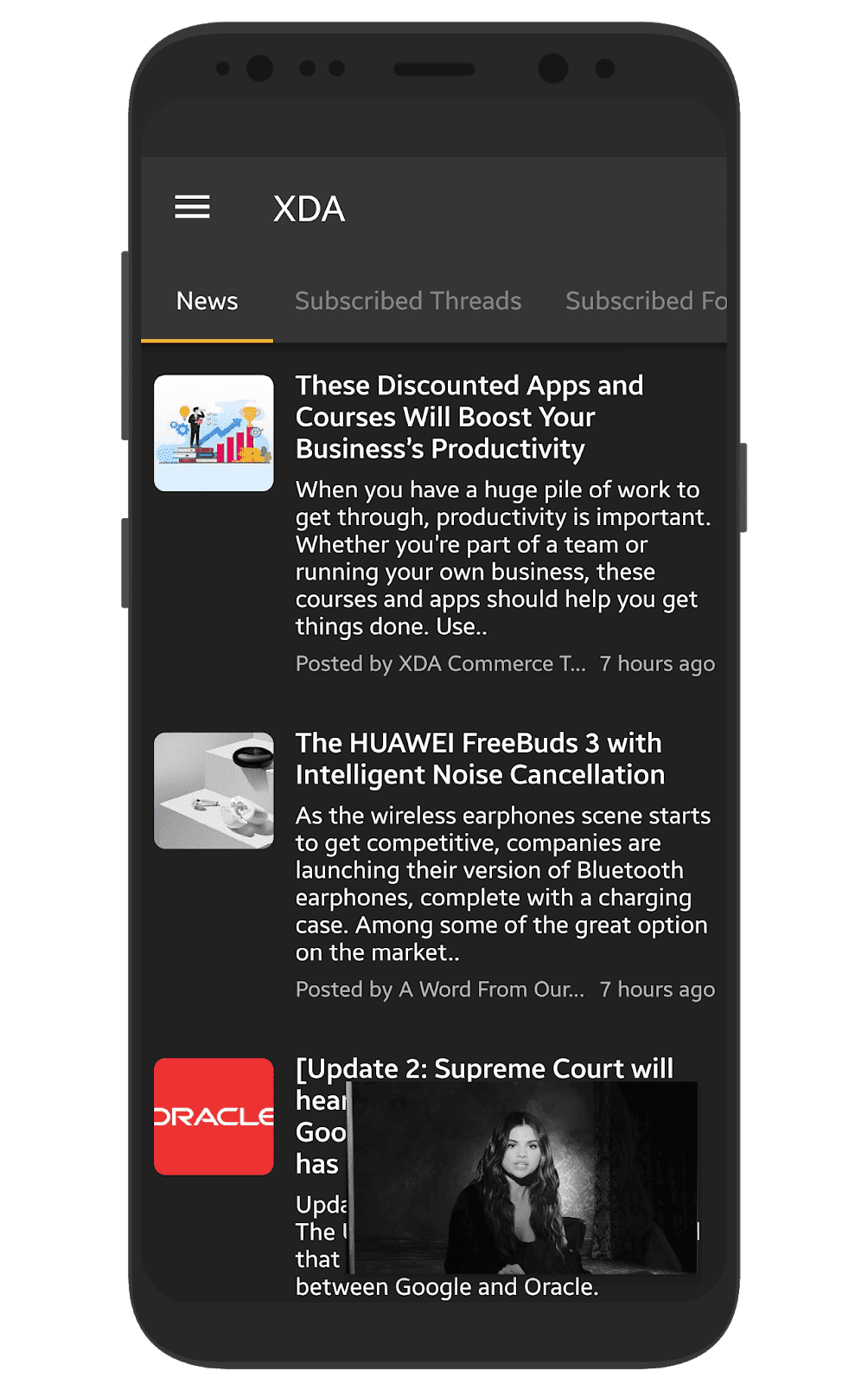
- Listen to YouTube music or songs while turning your phone screen off.

There are some minor features in this YouTube Vanced app but the above three makes this app awesome. Imagine you are in a hurry to watch some cooking video or some informative video, you don’t have to waste time and data by watching an unskippable beginning ad. This is possible by this YouTube Vanced app.
In another situation, you want to listen to songs through YouTube then you can turn off your mobile display still you can listen to music. Your music will not be stopped as soon as you turn off display like the official YouTube app.
You can watch YouTube video through picture-in-picture mode in desktop as well as on phone, and even you can play video on WhatsApp but this YouTube Vanced app allows you to play YouTube video via mini-player on any app like multitasking. This feature is very handy for multitasking job, even better than the split-screen mode in Android OS.
Is YouTube Vanced Safe?
We all hesitate to install any mod app and I also recommend you not to install apps from an unreliable source. But YouTube Vanced is safe. It is a mod version of the Official YouTube app with some tweaks. Even xDA developers have given a clean chit to this app. I have been using this app for more than three months and still, I have not faced any problem.
How to install YouTube Vanced mod apk?
- First Download MicroG apk and install ( This apk is for login to Google accounts. It is also Safe)
- Now download and install YouTube Vanced
- Now open YouTube Vanced and log in to your Google Account.
- You are done. Enjoy YouTube Vanced.
You can also turn on the dark mode by going to setting>> general >> Dark mode.


