WhatsApp New Update: Play YouTube Video directly in WhatsApp
I don’t know how WhatsApp has understood my pain while opening a shared YouTube link in WhatsApp. Maybe they have a superpower that’s why they recently updated their WhatsApp and added a new feature to play Youtube shared video link in WhatsApp. You don’t need to click on the YouTube link to open it via browser or YouTube app then play the video. Just directly play the YouTube video like embedded YouTube link.
This feature is really awesome as I feel lazy to open any shared or forwarded YouTube link in WhatsApp. If you are same like me then its a great reason to thanks for integrating YouTube in WhatsApp. The YouTube video plays in WhatsApp as like YouTube mini player. You can full screen or close it and continue WhatsApp chat. Many of us have been waiting for this feature and WhatsApp finally added.
So how to play YouTube Video directly in WhatsApp.
- First, make sure you have WhatsApp version 2.18.312 or above else download from here
- Ask your friend to send a YouTube video line via WhatsApp
- Once you have received that YouTube link it will be shown with a play button
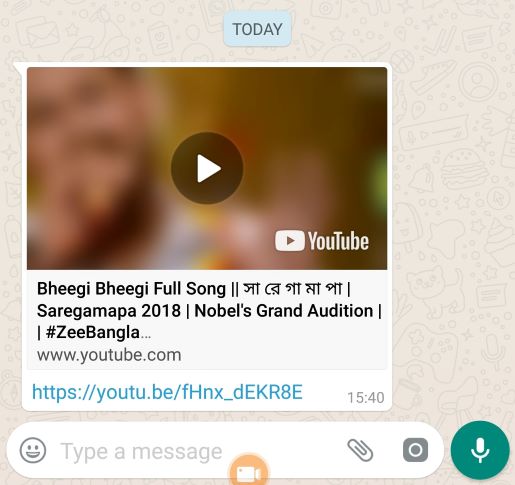
- Just tap on the play to Play the YouTube video directly on WhatsApp
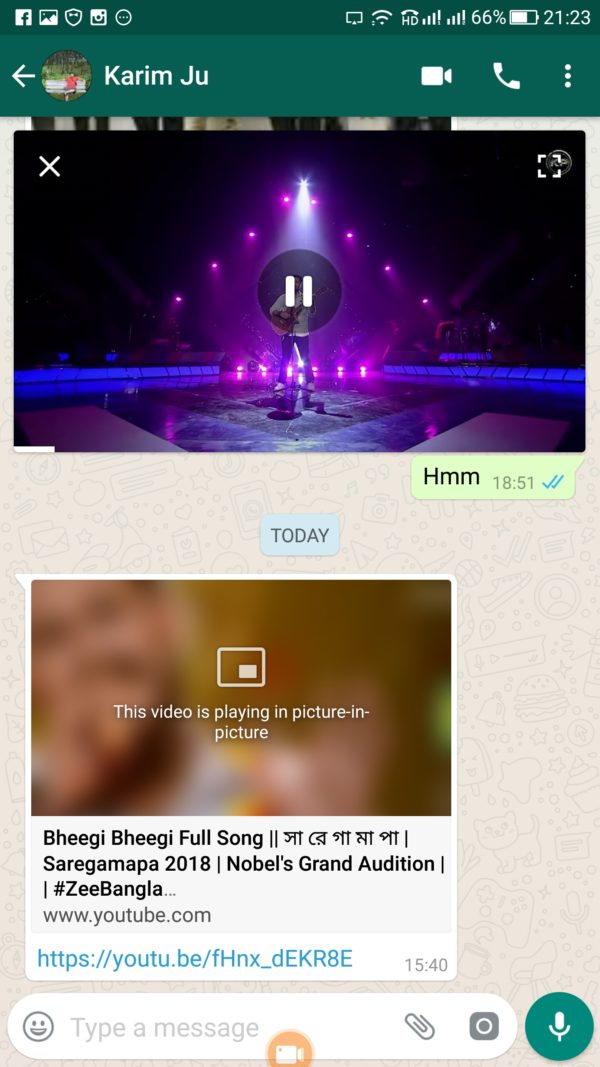
- You can full screen or close the video.
I am very much happy with this feature. So go and update your WhatsApp to beta version as this is only available in WhatsApp beta version. Also, share this with your friend to enjoy YouTube in WhatsApp.
Download WhatsApp beta version 2.18.312 APK




