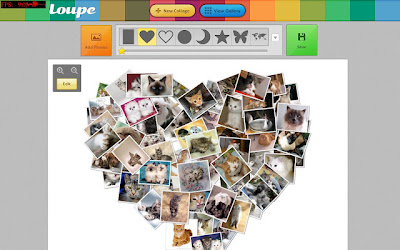Loupe : How To Make Collages In Any Shape
When I first meet this Google chrome apps , I just love it! It like Picasa where you have to chose a bunch of photos and select a shape like heart or other and done. In between you can also edit this collage. There are plenty of shape for your use. Shape may be word or animal or logo. After making this awesome collage you can easily share it with friends or family via Facebook , twitter or email.
Download Loupe for Google Chrome here
Features of Loupe:
1.You can chose photos from Facebook, image search, Twitter, Instagram, Tumblr, or any other website.
2.Easily create collages in different shapes like rectangle, heart, star, butterfly, world, and more.
3.You can apply text shape to spell out your name in photos
4.It select photo randomly so unique collage each time.
5.Manually move photos to make it perfect
6.Share collage with your friends or family on Facebook, Twitter, Email, or embed it on your website.
7.Download the collage to your computer or Google Drive
If you are thinking to gift someone or your parents special thing then make collage and make a print then give a frame. It will be the best gift for you loved one as nothing can capture time except still photo.