20 Jun 2012
How To Change The Position Of Subtitles In VLC
VLC is the most common media player that people use.It not just only free but it can play any type of video format.And after VLC 2.0 update it comes with a great look.But watching a foreign language movie its better to have subtitle as its makes easy to watch the movie.By default VLC’s subtitle position is at bottom and some people feel uneasy with that position of subtitle in VLC.It will be beetter if we change the position of subtitle as top,bottom or center and other option.So how to change subtitle position in VLC ? Just follow me
STEP 1:First click on “tool” in VLC on main menu bar then “Preferences”
STEP 1:First click on “tool” in VLC on main menu bar then “Preferences”
STEP 2:Now click on “Subtitles & OSD” then select “Position:”
STEP 3:Now chose the position according to you.
VLC is nice to change position of subtitle but does not gives us full freedom to set subtitle position anywhere , in my comping post i will tell that how can we set the subtitle position anywhere according to you.
(Visited 1,644 times, 1 visits today)

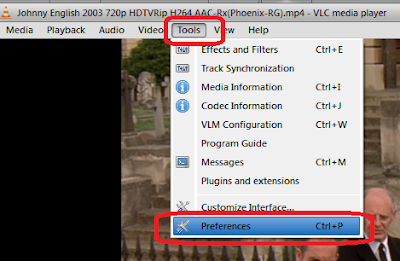
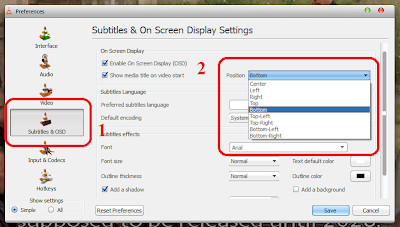
This is very wrong information…as you can see in the screenshot the part you are adjusting is the “title” overlay that appears at the beginning of play.
Also, you DO have the ability to adjust the postion up/down to any…at the bottom of the second image you have, if you would scroll down, you set offset in px (-up/+down).