How To Factory Reset Lenovo P780 From Factory Mode
Like other Android phone Lenovo P780 can be factory reset from factory mode. The normal way of factory reset is from setting then storage but sometime its better to format your phone or factory reset your Lenovo P780 from factory mode. As its the most proper way to master factory reset your phone. In those process we access recovery mode and do it. And its very effective way to format your Lenovo P780 and bring it Factory condition. So if you have a Lenovo P780 4GB or 8GB and your are facing too much problem or the Phone hangs or getting slow then you need to do a Factory reset like installing fresh OS in our PC. So if your are thinking to master factory reset your phone then you need to do it from recovery mode not from the setting option.
Here is step by step guide to factory reset your phone from recovery mode.
NOTE: This method will delete all the date in your phone, so make a backup and remove external SD card then do it.
Step 1: Switch off your phone. It will vibrate indicating that its shut down completely.
Step 2: Press and hold Power and Volume Up button until your see this and released the button after seeing this.
Step 3: Wait for few second it will automatically goes to recovery mode and you will see this
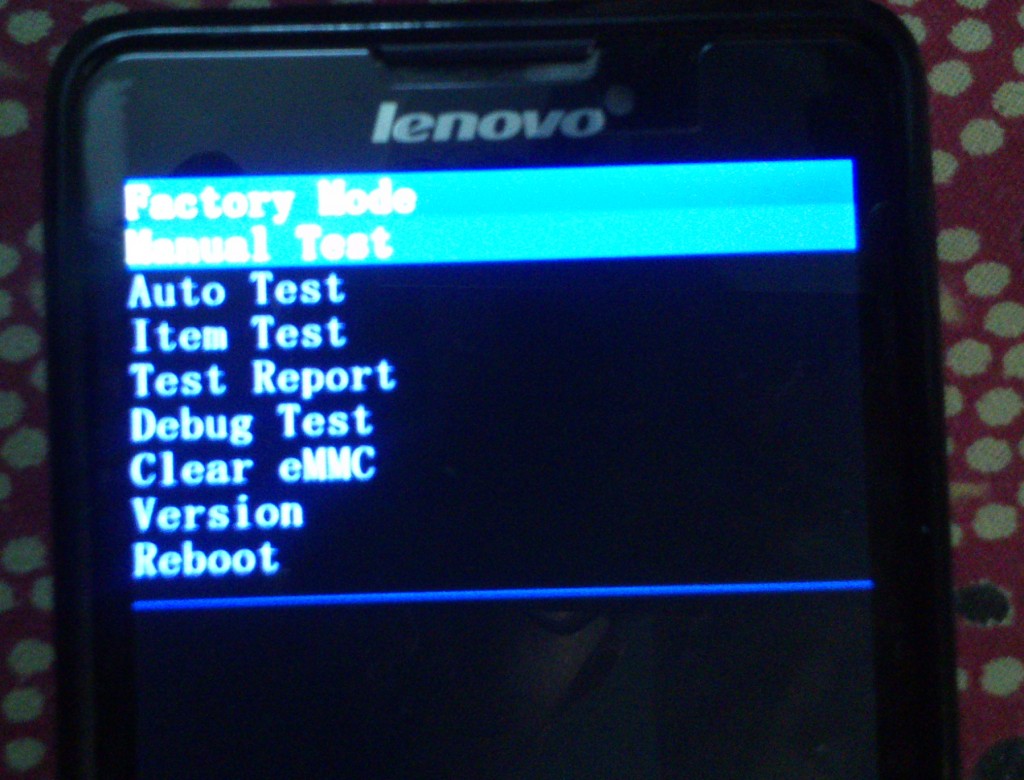 Step 4: Now use your volume key to navigate. and go to Clear eMMC option and tap Power button to select.
Step 4: Now use your volume key to navigate. and go to Clear eMMC option and tap Power button to select.
Step 5: It will format your phone and bring to factory condition after restart.
Hope you have successfully master factory reset your phone. In case any problem just make a comment here.
Incoming Search :
Master reset Lenovo P780
Factory Reset Lenovo P780 from Recovery Mode
Factory reset Lenovo P780 from Factory mode
Factory reset Lenovo P780 by clear eMMC
Factory Reset Lenovo P780 using hardware button

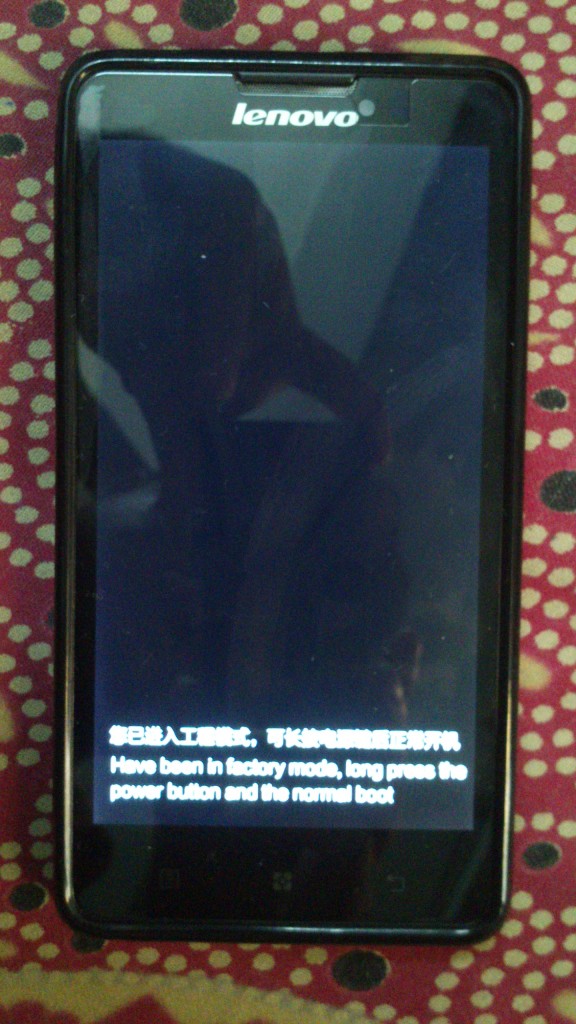



Thanks for your post.
My phone is stuck at the “meta mode” screen! Does not proceed to the recovery mode!
Also an OTA update does not get installed. Repeatedly gives error.
Dear Founder i really appreciate you help & support. Recently i have purchased this mobile from Singapore. In which the Launcher and many other features has Chinese language shown always which i cannot able to change till now. Even the main system language is selected as English.
Please help me changing the launcher Language.
Or give me you advice what i have to do with it in order to get everything in english.
Thanks in advance
Till step 2 everything is alright but the recovery mode as you said will appear as in step 3 doesn’t appear in my phone. I waited for not few seconds but many minutes but it didn’t appear. Whats the problem????????????
Are you getting the warning message? Mean the step 2 pic?
Hi,
At Step 3 I have that menu, but is in CHINESEEEE!!! What should I so? Help me please, quickly.
Is your phone Chiness version?
i press power button at step4 but nothing happens, everything just like same
Hello thanks for the information. I tried it on my phone but it says “Have been in meta mode, long press the power button and the normal boot” and it gets stuck here. please what do i do???
I think this a very informative post for smartphones or smart watch user. I hope every smartphone user have to know how to hard reset a smartphone.
Das,
I got lenovo P780, after upgrading to Android kitkat, touchscreen doesn’t work, I want to reset it to factory setting(to previous firmware/ jelly bean) , but the problem is the hard reset button just makes the phone restarting again and again. I tried simultaneously press power button and volume down, and it says “have been in meta mode… …”
I tried to press power button and both volume up and down
Then wipe data/factory reset. But it changes nothing
only i am getting msg as long press power button i pressed it for long time but nothing is changed.
i am not able to select emcc bcz it is scrolling automatically. .please help me