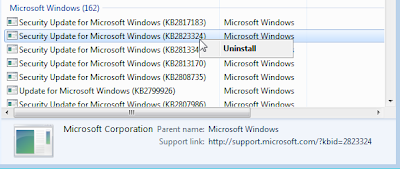14 Apr 2013
Microsoft Requests Windows 7 User To Uninstall Update KB2823324
Updating Your Windows 7 is a very good habit , it keeps your OS secure and Fast. And Every Tuesday Microsoft launched their update but last Tuesday they launched a updated KB2823324 that is creating problem for some user on Windows 7. According Microsoft they are investigating that why Windows 7 failed to boot after installing that update but till now Microsoft request Windows 7 user to not install that update or in you installed it then uninstalled it as soon as possible.
If you don’t know how to uninstall the update 2823324 then you can follow this guide.
Step 1: go to control pannel then hit Uninstall a program
Step 2: Now click on View installed updates on the top-left of your screen.
Step 3: Now locate Security Updates Microsoft Windows (KB2823324)
Step 4: Just right click on it and choose uninstall.
If this process is lengthy then open command prompt as administrator and run this bellow code
wusa.exe /uninstall /kb:2823324 /norestart
For further information about this update KB2823324 click here
(Visited 81 times, 1 visits today)