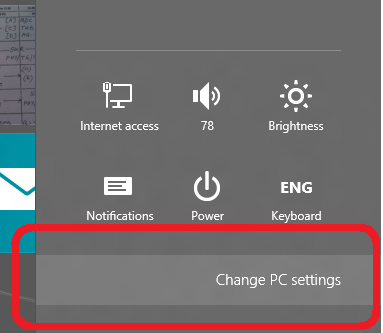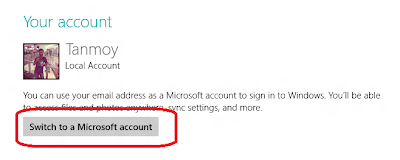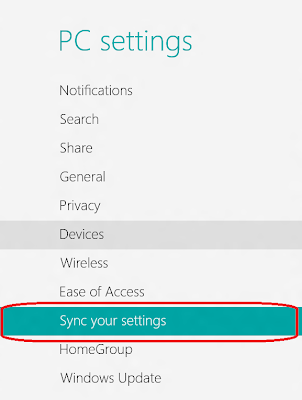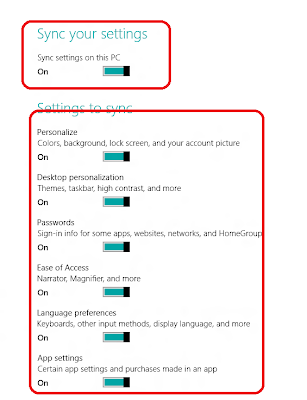28 Aug 2012
How To Synchronize Your All Windows 8 Settings
Synchronizing is the best option to keep backup of anything. We are living in the era of cloud computing where everything from personal data to our credit card number or password are synchronized in cloud. Windows 8 has a great option to synchronize your PC personal setting to browser setting.
But you will ask me why we should sync all of these ?? Suppose you are using Windows 8 PC or tablet , and by some problem you need to format your OS and reinstall it. Reinstallation process is painful for the people who have lots of important things in PC or tablet. Data backup is easy as you can use external hdd or ssd or use cloud service to sync.
But how to keep the backup of personalize setting like color , background etc. and other like language setting ??
The one and only way to keep backup all of these is to sync your Windows 8 settings.
What are the feature included in sync your settings in Windows 8 ?
1.Personalize
color , background, lock screen and account pic
2.Desktop Personalization
theme, taskbar and more
3.Password
Apps, network , network and homegroup
4.Language
Display language, keyboard and other input method
5.Apps setting
Setting of Windows 8 Metro apps
6.Browser
History and setting
7.Ease of access
Narrator and magnifier etc
So How to Sync Your Settings in Windows 8 PC or tablet?
Step 1: Go to start screen
Step 2: Keep mouse cursor to right-bottom corner
Step 3: Click on setting then click Change PC setting
But you will ask me why we should sync all of these ?? Suppose you are using Windows 8 PC or tablet , and by some problem you need to format your OS and reinstall it. Reinstallation process is painful for the people who have lots of important things in PC or tablet. Data backup is easy as you can use external hdd or ssd or use cloud service to sync.
But how to keep the backup of personalize setting like color , background etc. and other like language setting ??
The one and only way to keep backup all of these is to sync your Windows 8 settings.
What are the feature included in sync your settings in Windows 8 ?
1.Personalize
color , background, lock screen and account pic
2.Desktop Personalization
theme, taskbar and more
3.Password
Apps, network , network and homegroup
4.Language
Display language, keyboard and other input method
5.Apps setting
Setting of Windows 8 Metro apps
6.Browser
History and setting
7.Ease of access
Narrator and magnifier etc
So How to Sync Your Settings in Windows 8 PC or tablet?
Step 1: Go to start screen
Step 2: Keep mouse cursor to right-bottom corner
Step 3: Click on setting then click Change PC setting
Step 4: Chose User tab
Step 5: Now click on Switched to Microsoft Account
Step 6: You need a live account to switch over
Step 7: After completing switch over now click on Sync your settings
Step 8: Now click to on your Sync Your Windows 8 settings
Now your windows 8 settings are enabled. You can also manually enable or disable individual settings.
(Visited 70 times, 1 visits today)