17 Jul 2013
How To Get iOS Like "Assistive Touch" On Your Android Device
There always will be a cold war between iOS and Android. Though both platforms are awesome but sometime you will miss some great feature that is on iOS not on Android. Assistive Touch is one of those features that you always want on your Android device. So what is Assistive Touch ? Assistive Touch is a fantastic feature in which you can control different types of things on OS without pressing buttons. It’s an on screen floating transparent control panel.
So if you are seeking some kind of feature iOS like Assistive Touch then you need “Floating Touch”. Floating Touch is a nice app for Android device that gives you a floating button on your device’s screen , even you are opening an app. A circular pie shaped semi transparent control panel by which you can toggle to app shortcuts easily. So you don’t need to hit menu to toggle your favorite app or other things without closing the current open app.
The best thing in Floating Touch is you can customize it according to your need such that you can add your own shortcut like some app. Change the color , style etc.
Have a look the feature of Floating Touch
1. Clear memory
2. Back/Home button (Need ROOT)
3. Favor apps
4. Recent apps
5. System switches
6. Screen brightness
7. Ring mode
8. Bluetooth
9. Wi-Fi
10. GPS
11. APN(Mobile network)
12. Rotation
13.Flashlight
14. Airplane mode
So if you want Assistive Touch on your Android Phone or tablet then just istall this Floating Touch. Here I want to mention that uninstalling Floating Touch is not like other app. You have to first deactive it then uninstall it. Floating Touch is free and downlaod it from Google Play.
Free Download Floating Touch From Google Play
(Visited 237 times, 1 visits today)


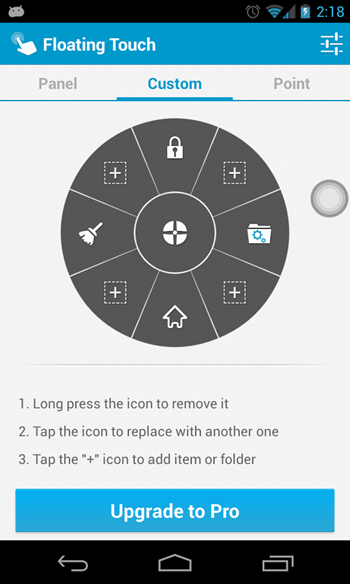
I could not refrain from commenting. Very well written!