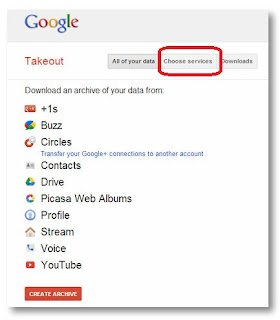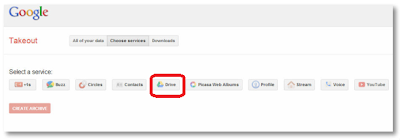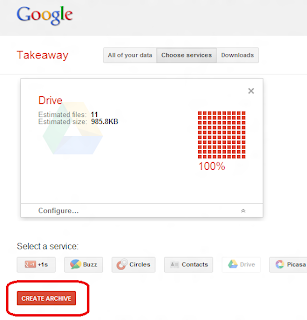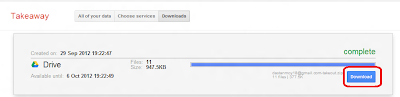How To Download All Of Your Google Drive File By One Click
Google Drive is one of best cloud storage system like Box and DropBox. You just upload file in cloud to keep it safe and day by day your file number and size increases. But suddenly you think that you should keep backup all these file not in cloud but also physical world mean in CD/DVD or HDD. But downloading all these file individually one by one is a nasty job.
So what to do ? Mean download all of your Google Drive file by a single click in a ZIP format .
Google Takeaway is the answer for this.So Today I am going to tell you how to download or backup all of your Google Drive File by a single click. Just follow the steps.
Step 1. Login on your Google Account
Step 2. Visit Google Takeaway page by clicking here
Step 3. Now click on “Choose services”