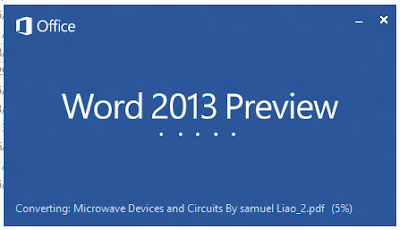PDF Reflow is the new thing that added in Microsof Office 2013. PDF Reflow allow you to read or open any PDF file into a doc or docx file. You can do it just by using Microsoft Office 2013 , you don’t need any third party software for this.
So how to convert Any PDF File Into DocX File Using Microsoft Office 2013?
Step 1: Right click on a PDF file and open With Microsoft Word 2013
Step 2: It will take some time according the page no and lock system of PDF file
So how to convert Any PDF File Into DocX File Using Microsoft Office 2013?
Step 1: Right click on a PDF file and open With Microsoft Word 2013
Step 2: It will take some time according the page no and lock system of PDF file
Step 3: Now you will see the pdf file as a document file, Just save as the file as doc or docx.
Mean you can open any PDF file using office 2013 , no need of adobe reader.