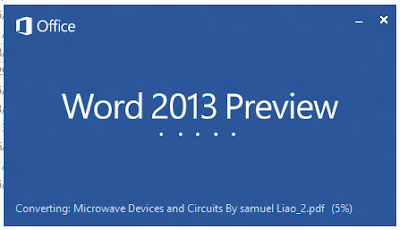12 Aug 2012
How To Convert Any PDF File Into DocX File Using Microsoft Office 2013
PDF Reflow is the new thing that added in Microsof Office 2013. PDF Reflow allow you to read or open any PDF file into a doc or docx file. You can do it just by using Microsoft Office 2013 , you don’t need any third party software for this.
So how to convert Any PDF File Into DocX File Using Microsoft Office 2013?
Step 1: Right click on a PDF file and open With Microsoft Word 2013
Step 2: It will take some time according the page no and lock system of PDF file
So how to convert Any PDF File Into DocX File Using Microsoft Office 2013?
Step 1: Right click on a PDF file and open With Microsoft Word 2013
Step 2: It will take some time according the page no and lock system of PDF file
Step 3: Now you will see the pdf file as a document file, Just save as the file as doc or docx.
Mean you can open any PDF file using office 2013 , no need of adobe reader.
(Visited 85 times, 1 visits today)