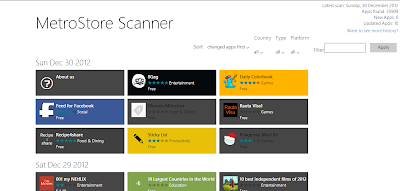How To Access Windows 8 Apps Store From Any Browser & Any Devices
But you can only check apps store from your device. As like in windows 8 you must have a Windows 8 PC or tablet to check what apps are new in the market. You can’t check anywhere else. Where you can access Android apps store from your PC , you don’t need an Android mobile or a tablet. But you can’t download them. You can only check it.
As like Android now you can check Windows 8 Apps market from any device , you just need a web browser. Whatever OS you are using Linux , Mac OS X just open your browser and check your favorite Windows 8 Apps and game.
So how to check Windows 8 Apps store via a browser ? First of all I want to inform you that it’s not an official site by Microsoft. But you can all the info about the apps or game.
MetroStore is the browser version of Windows 8 App store. Just visit this website to access Windows store. You can also search any app or game here, You can arrange your apps according your country , type and what platform you are using (ARM ,x86 or x64). If you select any apps you will get some basic info about the apps , if you need more then just click on details and you will be redirected to the official Microsoft site of that app.
I am sure Microsoft will create a website like this or web version of Apps store but before this MetroStore is the best alternative.