Start Menu not working in Windows 10? Try Start Menu Fix Tool by Microsoft
Start Menu not working or Cortana not responding is the very common and major problem in Windows 10. Its a very pathetic that how Microsoft optimise their OS. If you search on the internet about this problem then there are some solution from Microsoft forum side as well as blog. I have faced this start menu not responding many times. Tough I managed to fix it but this time, Microsoft came with its official Start Menu Fix Tool. As this is a very common problem and people are getting frustrated, Microsoft realises the impact of the problem and launch this Start Menu Fix Tool.
This Start Menu Fix Tool or start menu troubleshooter is designed to troubleshoot why start menu or Cortana is not responding while you are clicking on it. If your Windows 10 start menu is not working then just download this Start Menu Fix Tool and run it. It will automatically search for the problem and also fix them. Its a One-click fix to solve this epic problem in Windows 10.
You don’t need to do anything. This Start Menu Fix Tool will do all the job to fix the start menu not working problem in Windows 10. Let us have a look how to use this start menu fix tool of Windows 10.
How to use Start Menu Fix Tool by Microsoft
- Download Windows 10 Start Troubleshooter
- Run as administrator the downloaded file aka startmenu.diagcab
- Click on Advance
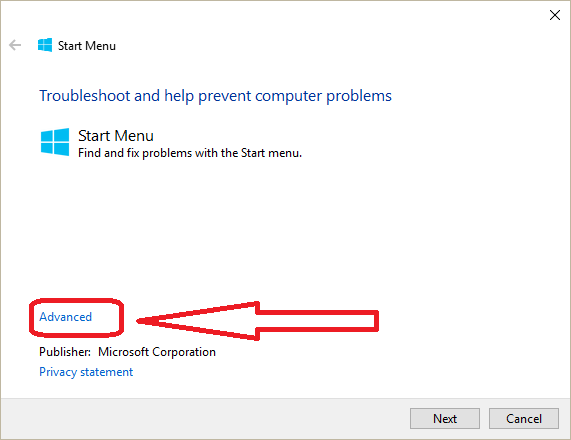
- Now enable “Apply repairs automatically” and hit on next
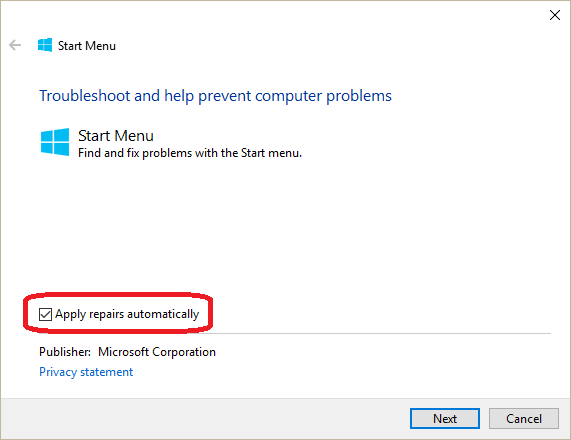
- It will scan for the start menu related issues and check following things
- Correct permissions for Registry keys and files related to the Start menu app.
- Installed apps like Search and Cortana which are required for the Start menu.
- Tile cache to show tiles correctly.
- The application will validate the Universal app metadata.
- If it finds any issue, it will solve automatically.
- You can check the report to know more about the problems.
Indeed this is a nice initiative from Microsoft to fix start menu not working the problem with a tool. I have tried and it nicely fixed the issue and start menu is now working properly. If you are one of those who are facing start menu not responding problem then you should try this awesome tool. Moreover, I would recommend every Windows 10 user to download this Start Menu Fix Tool and keep it on your PC as you don’t know when your start menu will start not responding.








