How to Root Mi 5 & Install TWRP Recovery [100% Working]
Whenever a smartphone launch in the market, the first question arise in geek’s mind is how to root it. So Xiaomi’s flagship phone Mi 5 is the phone we want to know how to root Mi 5. Though rooting a Snapdragon phone has quite similarities still there are some hurdles. In this post, I am going give you a step by step method to root Mi 5. If you own it then you can try this method to root your Mi 5. But before you root Mi 5 make sure you the pros and cons of rooting and also read the comment section.
How to Root Mi 5
NOTE: Make a backup of your data before doing any step as this root method will format your whole internal storage. This is only for advanced users. This root method may void your device warranty. Last I am not responsible if something going wrong.
A. Download tools
ADB Fastboot + Recovery Download (Unzip it)
Mi-PC Suite tools (ENGLISH) Download (Install this on your PC, then restart your PC)
Download SuperSu-v2.68.zip
B. Enable Developer Option
- Go to Settings -> About phone tap 5 times on MIUI version to enable developer option
- Now go to Settings -> Additional Settings -> Developer options
- In Developer option just enable USB debugging
C. Unlock Bootloader of Mi 5
Read this How to Unlock Bootloader of Mi 5 and unlock your bootloader.
D. Install TWRP Recovery on Mi 5
- Boot your device into fastboot mode by switched off your phone then press the Volume DOWN and POWER buttons at the same time
- Connect your device to PC via USB cable
- Open cofface_adb_fastboot_and_Recovery folder
- Inside the folder, you will get adb_cmd.exe, just run it as administrator.
- It will open a command prompt.
- Now run this command
fastboot devices
- It will show your device with some code, mean driver installed properly otherwise install the driver again.
- Now run this command (Make sure cofface_twrp_recovery_gemini.img file present inside the folder)
fastboot flash recovery cofface_twrp_recovery_gemini.img
- Flashing will be done in a flash (if you have done it correctly).
- Disconnect your device from PC and switch it off.
E. How to fix TWRP touch responsive problem
This TWRP or 20160324 version has a bug. Its not touch responsive but here is a trick that you can apply
- Let TWRP idle, don’t touch any area on screen when it entering TWRP.
- Let display switch off (or locked) it self, and then still let idle for 1 or 2 more minutes.
- Then press Power button and see your luck if screen is responding.
- If still not responding try another shot 🙂
F. Root Mi 5 by flashing SuperSu
- Switch off your device
- Press and hold the Volume Up + Power buttons to go to TWRP recovery
- While it entering TWRP don’t touch any area of screen as I said in Step E.
- Once you successfully come to TWRP and its responding touch you can proceed
- First, you need to change language
- Then “Swipe To Allow Modification” to enter TWRP Menu.
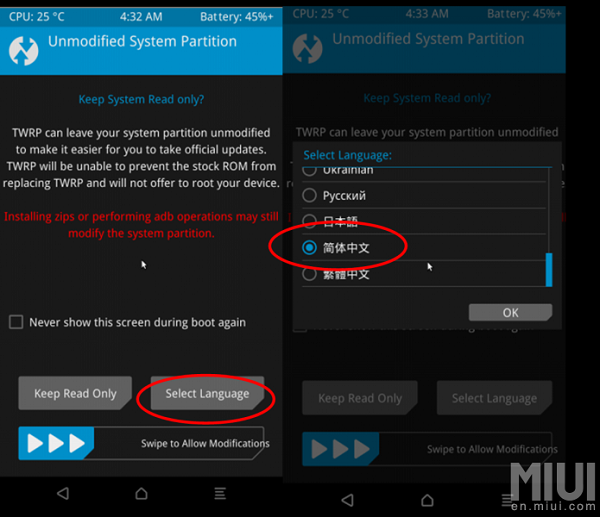
- In TWRP Menu choose “Wipe“
- Choose “Format Data“
- Type “yes” and then enter. It will format your internal storage
- Go back to main menu and then tap on Reboot and select Rrecovery. May there will appear an option to disable stock recovery, just swipe it.
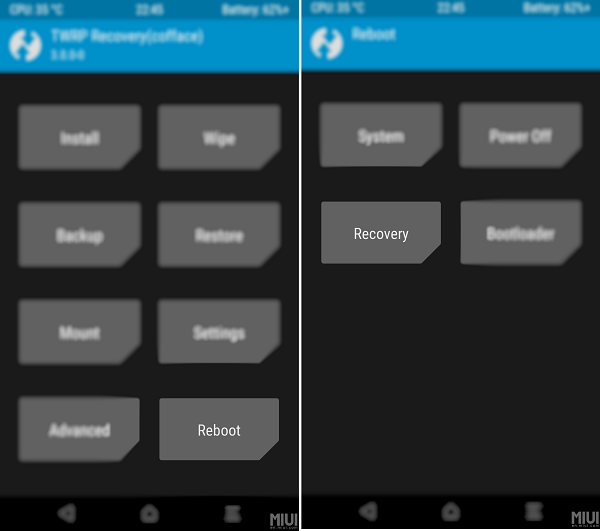
- Follow the Step E again to get touch responsivity
- Now click on Install in the main menu to check whether you can access internal storage. If it does not show internal storage the click on mount and mount the data
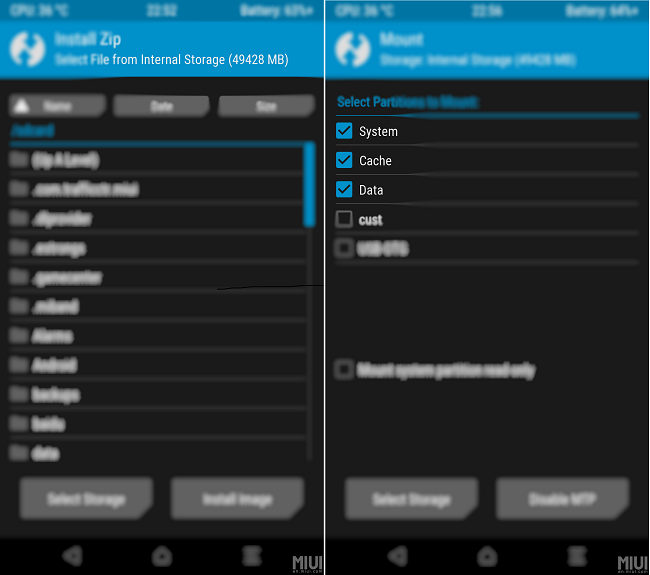
- Now connect your Phone to PC and transfer the SuperSu.zip file to your phone’s internal storage.
- Now again tap Install in the main menu and browse the SuperSu.zip file to flash it.
- Once its done. Reboot to system.
- Your Mi 5 has been rooted. Install Root Checker to check whether your Mi 5 has been rooted or not.
So if you are mentally prepared to root your Mi 5 then follow this guide. Make sure you have read the whole article first then proceed.
![How to Root Mi 5 & Install TWRP Recovery [100% Working]](http://sh039.global.temp.domains/~cyberkey/wp-content/uploads/2016/05/Root_mi_5.jpg)



