How To Root Honor 5X And Install TWRP Recovery [100% Working]
Huawei again came with another budget killer phone Huawei Honor 5X. Its seems better than Nexus 5X as per price point and features. But I am not going to in that debate but I am going to guide you how to root Huawei Honor 5X in an easy way. If you are using this Honor 5X and want to root your device then here is your how-to guide to root Honor 5X. As I always say rooting android device void the terms and conditions of warranty so do at your own risk. So before you go through this article enhance your knowledge about rooting android device just be Googling!!
How To Root Honor 5X and Install TWRP Custom Recovery
To root Honor 5X first you need to unlock the bootloader then you need to install Custom Recovery. Using the custom recovery, we will flash SuperSu to get root access on Honor 5X.
NOTE: Make a backup of all your files like apps, contacts, SMS and all the other files that contained in internal memory. As this process will format your phone.
A. Download files
- Java runtime (Skip this if your Windows PC already installed)
- Universal Android ADB Driver for Windows.
- ADB FASTBOOT FILES.zip
- kiwi_twrp_2-27_recovery.img TWRP Recovery for Honor 5X
- BETA-SuperSU-v2.67-20160121175247.zip
- HiSuiteSetup_2.3.55.1.zip
B. File Preparation and driver installation
- Install Java runtime on your Windows PC(Skip if already installed)
- Install Universal Android ADB Driver
- Install HiSuit and then connect your phone to PC to configure
- Transfer SuperSu.zip file from your PC to Phone’s external memory card as internal will be formatted
- Unzip ADB FASTBOOT FILES.Zip
- Now put the kiwi_twrp_2-27_recovery.img file inside the ADB FASTBOOT FILES folder
C. Phone Preparation
- Enable Android debugging by going to Settings > About phone and tapping on “Build number” 7 times
- Go to Settings > Developer options and enable this two options – “USB debugging” and “Enable OEM Unlock“
- In Your Phone go to Settings >> About phone >> General Information
- Now note down IMEI no, Serial No.
- Open dial and enter * # * # 1357946 # * # * to note down the Product ID
D. Unlock Bootloader on Honor 5X
- Go to this site and login via FB or create an account
- Now go this page and fill out all the details
- Once you filled up click on Submit. You will get the bootloader unlock code, Note it down
- Connect your Phone to PC via USB cable
- A dialogue box may pop up on your Phone. Just enable the check box “Always allow from this computer” then click ok
- Open the “ADB FASTBOOT FILES” folder
- Inside the folder, hold “Shift” Key then right click and select “Open command Windows here”
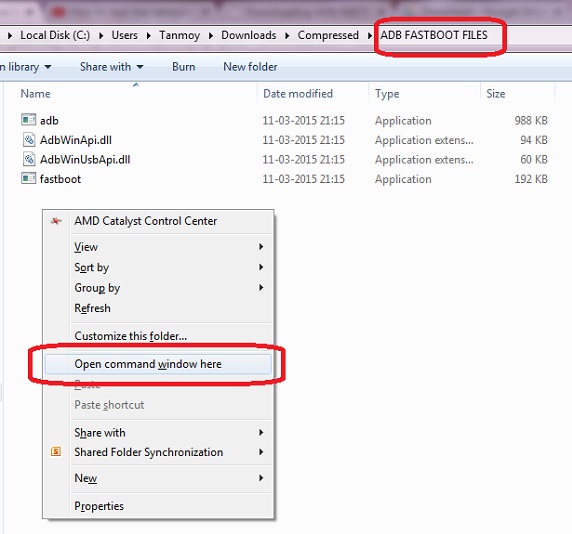
- The Command prompt will open
- Now on the command prompt, type this and hit enter.
adb devices
- If everything ok, it should show the serial number of the device. If its not showing then install the driver again and restart your PC.
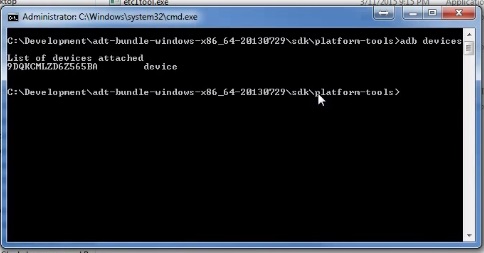
- Now type this command and hit enter
adb reboot bootloader
- You will that phone will go to bootloader mode. Basically its fastboot mode.
- Now type this command and hit enter, where XXXXXXXXXXXXXXXX – unlock code received previously
fastboot oem unlock XXXXXXXXXXXXXXXX
- The Bootloader is unlocked! Now disconnect your Phone from PC
E. Install TWRP Recovery and Root Honor 5X
- Switch on your Phone
- Again enable Android debugging by going to Settings > About phone and tapping on “Build number” 7 times
- Go to Settings > Developer options and check “USB debugging”
- Connect your Phone to PC via USB cable
- Open the “ADB FASTBOOT FILES” folder
- Inside the folder, hold “Shift” Key then right click and select “Open command Windows here“
- The Command prompt will open
- Now on the command prompt, type this and hit enter.
adb devices
- If everything ok, it should show the serial number of the device same as before. If its not showing then install the driver again and restart your PC
- Now on the command prompt, type this and hit enter.
adb reboot bootloader
- Device will reboot in fastboot mode
- Type this bellow command and hit enter (Make sure kiwi_twrp_2-27_recovery.img file is in ADB FASTBOOT FILES folder)
fastboot flash recovery kiwi_twrp_2-27_recovery.img
- Once it’s done, type this command and hit enter to reboot your phone in normal mode
fastboot reboot
- Once it’s back in Android, type this command and hit enter to reboot your phone in TWRP recovery mode
fastboot reboot reovery
- It will boot into TWRP Recovery mode
- Now you must make a backup of your stock or current ROM, so click on Backup
- Then to backup ROM, check ON “Boot”, “System”, and “Data” . You can also set a Backup Name and choose either Internal Storage or your external micro-SD card.
- When done setting it up, simply swipe “Swipe to Back Up” to starting backing up ROM.
- This backup file is saved in Backup folder either internal or external, make a copy of this folder and keep in safe place like your PC. (You can do this after rooting)
- Now you can root, to root go to the main menu of TWRP Recovery
- Click on “Install,” browse BETA-SuperSU-v2.67-20160121175247.zip on the SD card, then flash it.
- Reboot the phone. It is now rooted!
- To check whether you Honor 5X has root access or not, just go to Google Play store and install Root Checker and run it.
Hope you have successfully rooted your Honor 5X. For any queries do comment here.






Step 14:
“adb reboot recovery”
is the correct command
Thanx for your correction.. Have you rooted your honor 5X?
IT’s
“adb reboot recovery”
instead of
“fastboot reboot reovery”