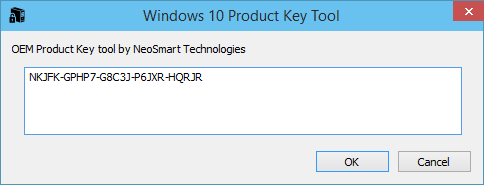How To Recover Windows Product Key From BIOS/EFI
If you are using Windows in your Laptop then there is a big probability that your Windows preinstalled by your Laptop manufacturer. And you might noticed that there is a sticker of Windows Product key on the backside of your Laptop. Normally you don’t need these Product Key as your recovery CD automatically activate your Windows. But sometime we need this product key like your recovery CD install bunch of unnecessary software like in My Sony VAIO. So you can clean install the retail version of Windows by downloading it from Microsoft official website and then activate it using the Product key that you will find the sticker backside of your laptop. But you must download the Windows version for which you have the product key. Like if the sticker product key is for Windows 7 Home Premium then download Windows 7 Home Premium.
But recently it has been found that maximum Laptop or PC manufacturer stop sticking those Windows Product Key sticker. Instead of this the Manufacturer embedding Windows Product Key in BIOS or EFI.
So if you are planing to clean install Windows by downloading from net then first you need that product as you have to activate your Windows after installation.
But how you will get those product key as there is no Windows Product Key Sticker. You have to access BIOS to note down the Product Key which is some how complicated job.
So whats the easier one ?
Here is a nice software which can recover or show your Windows Product key no matter which Windows version you are using. It may be Windows vista, 7, 8, 8.1 or latest Windows 10.
NeoSmart Windows OEM Product Key tool is the software that you need to recover to see the Product Key of your Windows Version. NeoSmart Windows OEM Product Key recover Windows Product Key form BIOS or EFI. So just download it and run it. It will retrieve the OEM-embedded product key from your PC. And please write down the product key and keep it secret and safe.
Download NeoSmart Windows OEM Product Key here