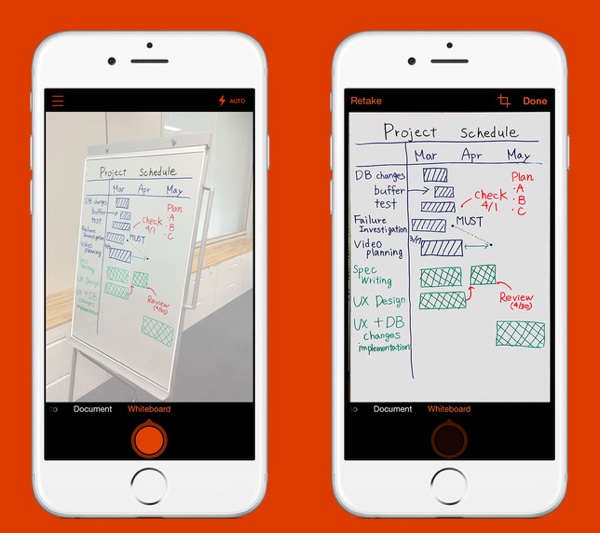Microsoft Office Lens: Best Scanning App For iPhone & Android
The smartphone is very convenient in respect of portability and its usability having the large numbers of different types of Apps. Some Apps are like a life saving tool. Scanning App is one of them, it’s very useful for office work and business purpose even in our day to day life. You can easily scan any text format like a business card, a bill receipt or a document to make scan copy of it and save it in your smartphone for different purpose. Still now I was pretty much satisfied with the Cam Scanner App on my Android Phone but Microsoft Office Lens makes me amazed, A scanning app that changed the way of scanning.
Microsoft recently launched Office Lens – a scanning app for iPhone to scan any kind of text format like a business card or a some kind of text or pic or pic art drawn just using the camera. Not only this, it can scan anything you want to scan and it saves the data in favorable format like document PowerPoint presentation and PDF, etc. as its OCR or optical character recognition works perfectly. Microsoft Office Lens has cloud storage functionality such that you can easily save your data to OneNote or OneDrive.
But what makes Microsoft Office Lens The Best Scanning App? Office Lens scan anything perfectly, you can scan a business card from any angle, you don’t need to hold your phone perpendicularly- just scan it from any angle and its works rest of work and gives you perfect scan eliminating the extra parts that does not matter. It looks like you hold the camera as like photographer takes pic.
Scanning anything from a bad angle is very helpful if you are in a crowding area or in a hurry, you don’t need to take a proper position to scan it. Just scan from any angle and Office Lens will make it a clean scan copy.
Microsoft Office Lens App is now available only for iOS format or for iPhone, and it will be soon launched on the Android platform. If you still want to try Office Lens on your Android phone, then you have to join Office Lens Android Preview community and you have to be a beta tester. Otherwise, you can download the Office Lens APK from the given download link below.
Download Microsoft Office Lens for iPhone here (iTune Link)
Download Microsoft Office Lens Preview_16.0.3819.1001 APK here