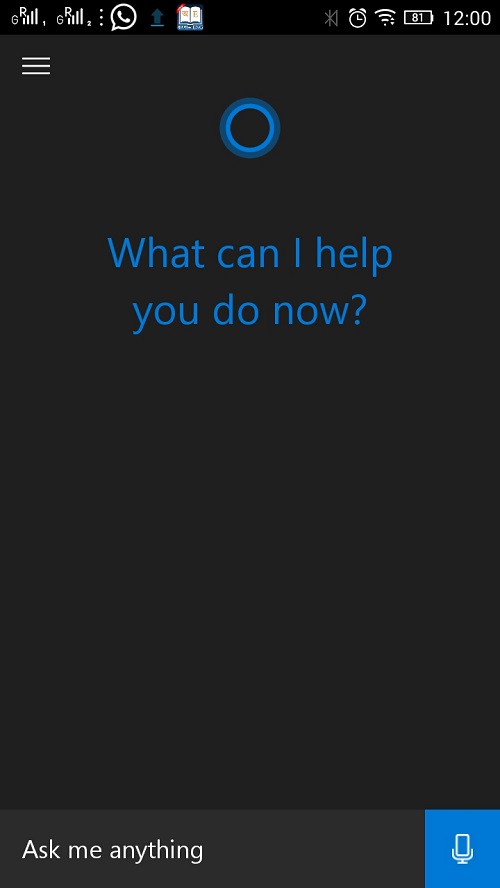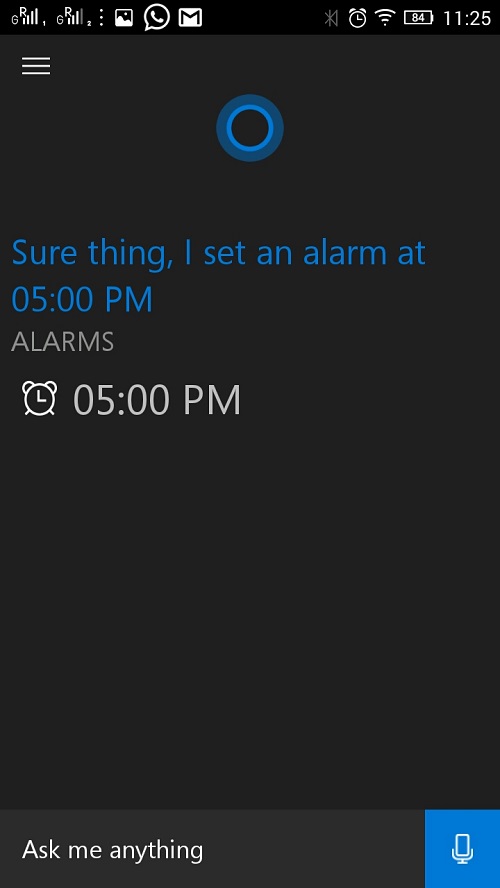Leaked: Download Microsoft Cortana APK For Android
May be Apple’s SIRI started it but Micosoft’s Cortana just rock it. Yes, I am talking about Intelligent Personal Assistant that’s operated by your voice command same as you use Google Now. But Apple Siri and Microsoft Cortana are more advance than Google Now. Still now Microsoft Cortana is available in Windows Phone 8.1 and Microsoft already declared that they are going to introduce it on Windows 10, iOS and Android OS as well as Xbox One and now we have the leaked version of Microsoft Cortana for Android OS.
Yes the internet has leaked the Micorsoft Cortana APK for Android device. As this is a leaked version mean its sill under development so you can’t expect better performance with it. Some of the features may not work. I have installed Microsoft Cortana on My Lenovo P780 and I have not experienced that much richer than Google Now, maybe as its a developer version. Now only me, many other users face this problem. The big problem with Android is a fragmented OS, mean it has a bunch of version and plenty of device use it with their customization. So its a hard job of developing such app.
Installing Microsoft Cortana on your Android Phone is same as you install an APK on your Android Phone. Before installing this Microsoft Cortana APK, make sure you have turned off ‘Unknown sources’ from Settings > Security.
Once you have installed Microsoft Cortana on your Android device, just open the app and accept the terms and condition. Microsoft Cortana allows you to set your name by which Microsoft Cortana or the personal assistant calls you. Now you have ready to explore Microsoft Cortanta, make sure your device is connected with internet.
Normal way to operate Microsoft Cortana is giving a voice command, but there is an option by which you can type your question, this is a nice add-on on noisy place. You just need to tap on mic to give a voice command.
Voice command detection sometime works fine, but sometimes it failed to catch the actual word. Like everytime I make voice command “Call Aro” to call my friend Aro but it catches as “Call auto”. Not only this “Call Maa” takes as “Call Mom”. May be this is an accent problem how Indian speaks English. Except this I tried “Set alarm at 5PM” which works fine for me.
You can use Microsoft Cortana for any purpose like you do with Google and its voice command are pretty same as voice commands on Google Now. Like open a web page, open an app or you can ask any question like “What is the capital of India”
So if you like to explore the new app, then leaked version Microsoft Cortana is best for your Android device otherwise wait for the official launch of Microsoft Cortana App for Android device.
Download Microsoft Cortana APK For Android