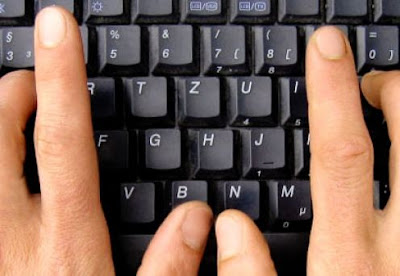Actions and navigation
c : compose new message
r : reply
a : reply all
f : forward
Shift + r : reply in new window
Shift + a : reply all in new window
Shift + f : forward in a new window
e : archive
y : remove label
# : move to trash
! : report spam
+ : mark important
– : mark unimportant
/ : search
s : toggle star
z : undo last action
n : view next message
p : view previous message
? : show keyboard shortcuts
Jumping
g then i : go to inbox
g then t : go to sent messages
g then d : go to drafts
g then a : go to all mail
g then s : go to starred e-mail
g then l : go to label
g then c : go to contacts
g then k : go to tasks
E-mail selections
* then a : select all e-mail
* then n : deselect all e-mail
* then r : select read e-mail
* then u : select unread e-mail
* then s : select starred e-mail
* then t : select unstarred e-mail
Keyboard Shortcuts For Gmail
Keyboard Shortcuts For Gmail if you like my old post about keyboard shortcut for facebook ,twitter and dropbox then here is your Keyboard Shortcuts For Gmail..