How To Root Samsung Galaxy J7 SM-J700F [Updated]
Samsung has recently launched two new budget phone under 15K Samsung Galaxy J5 and Samsung Galaxy J7 having a super AMOLED display. In the form factor Samsung Galaxy J7 is an advance version of J5. So if you own Samsung Galaxy J7 SM-J700F then you must be frustrated with preinstalled app or bloatware. That means it consumes lots of space and makes your phone slow where it have only 1.5GB RAM and 500 MB free RAM out of the box condition. So the best way to get rid of this bloatware or preinstalled app is root your Samsung Galaxy J7 SM-J700F and remove those by using system app remover. But before you root you should know that root an android device violates it warranty terms and condition. So before rooting your Samsung Galaxy J7 SM-J700F know the pros and cons of rooting from the internet.
So before we proceed to root Samsung Galaxy J7 SM-J700F make sure you have made a backup of your files, photos, videos including SMS, APK Call logs and Contacts.
Read more How to Root Samsung Galaxy J7 2016 Edition
How To Root Samsung Galaxy J7 SM-J700F (Android 6.0.1)
Note: Make a backup of all files including APK, contacts, SMS etc.
A. Download tools
1. Odin3_v3.10.6.zip (Unzip it)
2. Samsung Kies
3. twrp-3.1.1-0-j7elte.img.tar (17.0 MB Size , Don’t Extract it) (UPDATED TWRP)
4. Super Su (Don’t Unzip it)
B. Enable Developer Option
- Go to Settings>>About Phone>>
- Then tap ‘Build number’ 7 times or until you get the message ‘You’re now a developer!’
- Go back to Settings, choose ‘Developer options’. Find the ‘USB debugging’ option and enable it.
- In the ‘Developer Option’ you will also find the ‘OEM Unlocking’ option, just enable it.
C. Install Samsung Kies or Driver
Install the Samsung Kies and restart your PC, then connect your Samsung Galaxy J7 SM-J700F with USB cable. It will configure driver automatically.
D. Transfer SuperSu
- Connect your phone to PC via USB Cable
- Transfer the SuperSu.zip file from your PC to the external memory of Samsung J7 (you can also copy to internal)
E. Install TWRP Recovery On Samsung Galaxy J7 SM-J700F
- Run as Administrator the Odin3 v3.10.6.exe file
- Click on AP and browse twrp-2.8.7.0-j7elte.img.tar like this
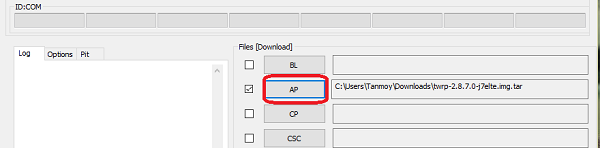
- Now switch off your Samsung Galaxy J7 completely
- Then Press and hold the Power + Volume Down + Home button simultaneously until its screen off and boot into a blue screen showing Warning
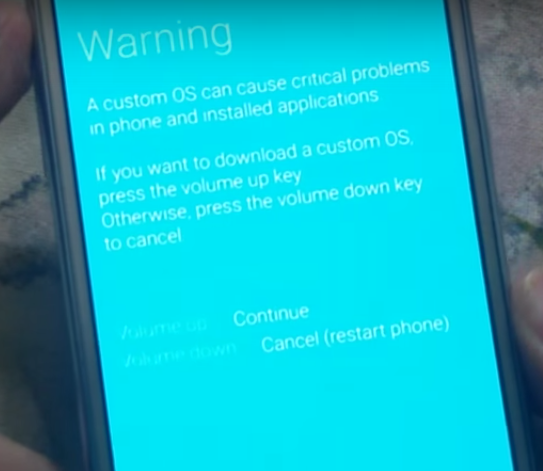
- Now press Volume UP button to Continue…It will show like this
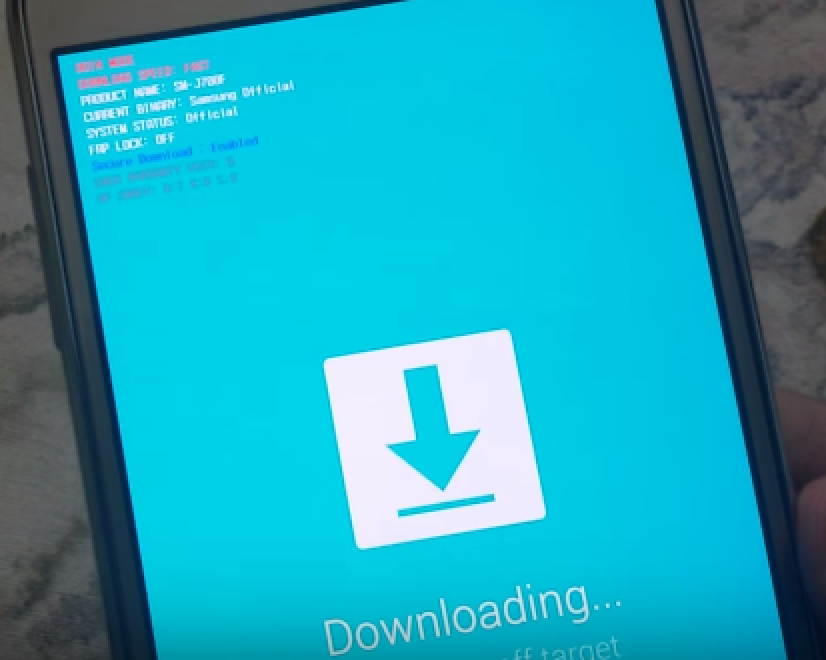
- Now connect your Phone to PC via USB Cable
- You will see that first box under ID:COM in odin is shaded mean driver properly installed
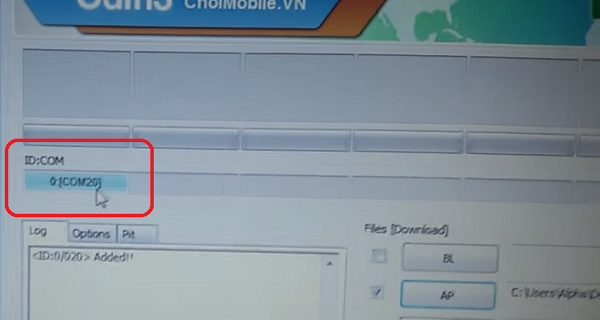
- Now click on the Start button on Odin
- It will few seconds, once its done, you will see green Pass like this
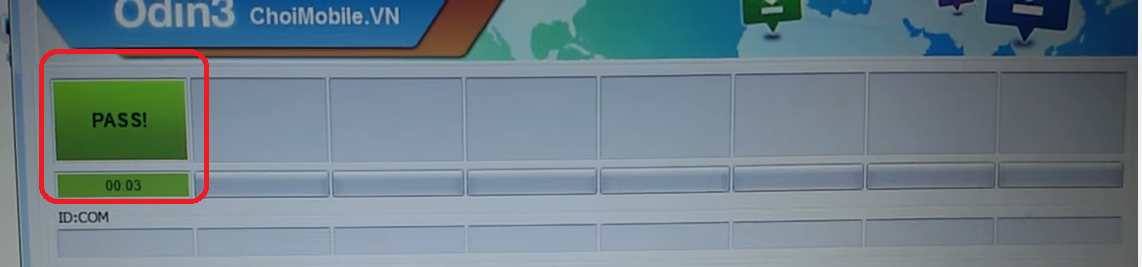
- Now exit Odin and disconnect your Phone and switch it on
F. Root Samsung Galaxy J7 SM-J700F by flashing SuperSu
- Switch off your device (You will feel a vibration mean completely switched off)
- Now press and hold Power+Volume Up+ Home button simultaneously until it boot up and show teamwin
- Tick on the check box of “Never show this screen during boot again”
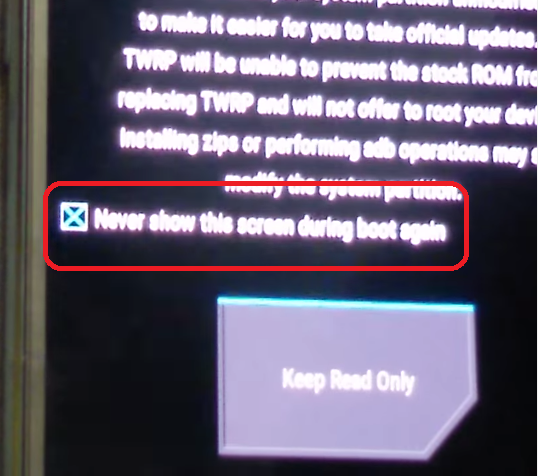
- Then Swipe to allow modification
- Now tap on Install and browse the UPDATE-SuperSU-v2.46.zip file (If you have put it in External then tap on Storage and browse it)
- Once you find the UPDATE-SuperSU-v2.46.zip file just tap on it
- Now swipe to confirm flash
- Once the flashing process done, you will get successful message
- Now tap on Reboot system
- Your Samsung Galaxy J7 SM-J700F has been rooted.
To check whether your Samsung Galaxy J7 SM-J700F has root access or not, just go to Google Play store and install Root Checker and run it.
For any problem just make a comment here. Happy rooting! 🙂
Read Also How To Root OnePlus 2 [100% Working]
Incoming Search
How to root Samsung J7
How to install TWRP recovery on Samsung J7
Easy method to root Samsung Galaxy J7
How to Root Samsung Galaxy J7 (SM-J700H)





my devise is not root by this process
What problem you are facing?
Im getting com4 instead of com20 and odin gets stuck at RQT_CLOSE !!
after I click start
Uninstall the driver and restart your PC, then install it back. Make sure you have unlocked the bootloader and USB Debugging on!
i did restalled drivers but m getting same problem was getting stuck at RQT_CLOSE
I would request make a factory reset from bootloader and then try!!
1000% work thanks
Works great. Thanks a ton. Wait a little while for ODIn to complete. It works perfectly.
This really works but Google Play Store is giving me problems.
wipe dalvik cache
do i really need to install twrp for rooting..cant i do it just using the inbuild “apply update from sd card” option in the bios
works like a charm! thanks!
After installing TWRP recovery on Samsung J7ooF when i am trying to go into reovery Mode it shows “RECOVERY IS NOT SEANDRIOD ENFORCING”
why???
https://drive.google.com/file/d/0B9XX8jOMtAEWU0xSUXUxSEVkQ3c/view?usp=sharing
This is due to proper driver not installation!
How to root without flashing TWRP?
Sorry but I don’t know such process!
after Install TWRP Recovery
i found after that is not installed
why and what is the problem
What not installed?
yes–its work
Lump sump i had tried all method of rooting but i am not able to root it help me:confused::crying:
Pls help i am unable to root my micromax bolt q339 which i only purchased for root purpose pls help
how to unroot samsung galaxy j7 sm j700f my phone has been stop in stating phone to samsung logo ihave been istalled xposed framework
work…. thank you
It resolve very fast battery drain?
No, dear! It’s just rooting nothing else!
I unable to see the first box under ID:COM in odin shaded . What should i do now?
plz reply fast!!!!!!!
Teamwin is not showing me when i boot
same procedure for SM-J700H ?
Yes, this method works on all Samsung Galaxy J7 models, as I don’t have that particular model (SM-J700H) so I could not tested. Go and try on your SM-J700H, moreover don’t forget to comment here, whether it works or not!
Galaxy j7 sm_700h font root
Please elaborate your queries!
Why don’t complete process 9 in my phone? What should i do?
It now become failed in process 9. help me please
I found the solution and my devise is root now.
Enable OEM Unlock: Go to Settings> Developer Options> and turn on OEM unlock
I have already mentioned this in STEP B. Enable Developer Option
how to root sam gal on7?? is it the same method and the same files? thanx in adv
I will try to make a post on How to root Samsung Galaxy On7… till then don’t apply this method on your On7!!
Ok.. Pls mail me on [email protected] once you post, just in case i miss it
I would suggest you to subscribe our news feed, so that you can get an email alert in your inbox!
Any baseband virsion use recovery latest baseband use in J700FODD1AOL1
Sorry to tell you, but I can’t help you in this query!
Hello, I already completed the root process described above and the root checker app is also confirming my Samsung J7 SM-J700M is rooted. But when I try to call “su” on adb shell it says the root access is not allowed. We need the root access because we want to disable usb charging, do you know if it is even possible to do on J7? Thanks a bunch!!
Thanks for your comment regarding this problem.. I will try to figure it out. In this meantime, I would request you to post this problem in android related forum.
Dear Tanmoy,
Thank you very much for your response. But we just could run “su” on adb shell, the problem was that we needed to change the root “adb shell” permission in SuperSU application. So now our problem is to find the correct file to change in order to disable usb charging. Do you have any good forum to share with us? Thank in advance again.
XDA Forum is best for android!
I followed the process and rooting was successful but when im about to use the sms unlocking it says that. Sq lite3 is missing.I downloaded sq lite 3 to root as instructed but its still not working.Please help.
Do a factory reset of your phone!
hi I want to unroot as I want to update my j7. Plz can you help me!!
process is complete successful but
root checker basic app so my device sorry root access is not properly installed on this device.
device sm j7oof
android v…. 5.1.1
Have you unlocked the Bootloader and done all the steps carefully? Do you have access to TWRP then flash it again!
hi
after root xmod game working or not?
It will work! Though I have not tried yet!
hey is there any chance of problems after rooting my galaxy j7? Pls clarify it, i’m totaly confused
Method is correct! But I am not responsible for if you have done anything wrong!! Do at your own risk!!
Works perfectly fine for me..
Thank you for this article
More power
what is the size of twrp file it just keeps on downloading….
17.587MB! As the file is hosted on Google Drive, sometime it does not show the file size!
Shocks! It really works! Thanks 🙂
Have u found the process to root on7 yet? I rooted it using an app called kingroot but it didnt install supersu. So i flashed stock again.. Pls try to root it the standard way. Waiting eagerly
my phone got bricked yesterday while attempting root process in odin instead of showing com20 it showed some other number when i clicked start it gave me some sort of error saying RQT_STOP and after i rebooted my phone it got bricked fortunately i knew how to recover it so its now recovered and working fine
now back to the point why is it not showing COM20 in the odin is there anyway of getting that number? or i did anything wrong in the process? idi everthing as u mentioned bro but in odin the port number is not the same like urs so plz do help me as i want to root my phone
thnks in advance
Nice post.. you ve more complete tutorial than xda one. Thnks bro.. i’ll try it
I’ve fail notif cause of bootloader option still uncheck
i did everything exactly as above and i get successful message but when i run checker it said no root access ????
rooting done completely but i am not getting benifit i cant even install which i want and even cant remove unwanted preinstalled apps help
Haaaaiii it really works for me….. 100000000%
Thank you….!!!!
I got that same error as the first one saying RQT_CLOSE and it didn’t say COM20 in Odin as well. then it didn’t automatically reboot and i had to take the battery off and put it back in to reboot and thought i bricked it. But looks like the recovery did install properly and now thinks are going great.
After installing TWRP recovery on Samsung J7ooF when i am trying to go into reovery Mode it shows “RECOVERY IS NOT SEANDRIOD ENFORCING”
Please help me.
Rooting done completely in my 4 months old set – PASS and successful
but
with message no SU binary installed and supersu cannot install it.
and some apps show root access as yes and others show not rooted
strange
dr sp arora
I have same problem
Did you get any solution if yes please help me
the problem, is not pass odm twrp-2.8.7-j7elte.img.tar
got a problem with my Samsung J7: I don’t see the return key in whatsapp so I cant return to the next line when typing a message in whatsapp. Any one with an answer please?
Do a factory reset!!
Is it Safe?
I mean that will my device run or it will be off?
and what of my data?
plzz reply fast
No rooting method is safe… Read the comments and try at your own risk.
dude can you pls help me on my phone, how can I turn off the FRP LOCK? plssssssss
Watch this video https://www.youtube.com/watch?v=LJ0-pTrEQQk
Much simpler just Go to Settings> Developer Options> and turn on OEM unlock. And then retry
I rooted with twrp recovery but unfortunately i deleted my os and then again i download it from sam-mobile website but this time i am not able to root my device because in supersu it shows no binary is installed something like this please help me
THANKS A LOT DUDE FINALLY I ROOTED
MY SAMSUNG J=7
Thanks a lot.. 100% accurate
works 100 % now how to unroot?
heres my problem dude
got rooted…but kingroot says rrot authorisation is incomplete…review root it says
and when i do click ok…for review,rooting is lost…
idk titanium backup used to work before kingroot ws installed…and it hpnd twice bro
wt do u suggest??do email me if u can…thnks man
I have no idea whats wrong you have done with your phone. Better to post in any forum.
thanks,, work 100%
it didnt work when i pressed start it failed and wrote (Can’t open the serial(COM) port) what can i do i want to root my phone
I have done all the process of this root but at last i press reboot system and my phone stop rebooting…. it shows samsung galaxy j7 and after that its blank what should i do… please help me fix this problem..
Flash stock ROM
my device is not switch on it stop at samsung logo
Flash stock ROM
How to root j7 without pc
You need a PC
Mine doesn’t work their is no green pass shown at the odin, what might be the problem?
after restarting phone gets struck on samsung hologram
Flash Stock ROM
thanks for u
Hi
I followed all the process given above but after flashing SuperSu my phone doesn’t boot up. It is stuck on start screen. (Samsung one).
Please help.
Bro u miss a step that if no os installed then what u cn do
Hi there, You’ve done an excellent job. I will definitely digg
it and personally recommend to my friends. I am confident they’ll be benefited from
this website.
Sir maina apni car ko ola mai attach kiya hua pahle mai root sa duty dal leta tha ..lagin aab unhona server mai kiya kiya ki duty root wala device sa ati nahi baut problem mai hai driver help kar doo
7011513590
You need to flash stock ROM to bring back the device as like when you purchased. Before you do that make a backup of all your content files etc.
My phone is not starting… It has been stuck in Samsung… Please help me
install stock rom
i have the same problem what is stock rom
Everything is perfect but not going Samsung logo after reboot plzzz help me guyz……
same problem with me did you found any solution for it
Does This Works On Android V.6?
thnx a lot
i cant root my galaxy j7
and can you tell me how to root without pc?
STUCK AT SAMSUNG LOGO
mine to what you did then ?
please reply asap 🙂
it works on j700f 100% . thanks a lot
HI,
Everything went right but my phone get stuck at samsung logo as I try to start my phone after rooting. Please help me
thanks buddy it works like a charm….
stuck at samsung key and then screen goes black
help me
sare kam succesfuly ho gaye but last me reboot me he fas gaya. ab kya karu?
This is happening due to outdated TWRP file. I have updated the TWRP file. Kindly do it again with new TWRP file.
successfully compelete the rootting process but after rebootting my samsung j7 the sasmsung logo blinks only….
how can i rectifiy this..i have no idea,is it possible unroot the device
This is happening due to outdated TWRP file. I have updated the TWRP file. Kindly do it again with new TWRP file.
My phone is now soft bricked because something probably went wrong. It’s now stuck in a boot cycle and doesn’t boot to android. Please help !
Flash Stock ROM
I have updated the TWRP file try it again.
my samsung j7oof keep on showing samsung samsung after twrp said root is successfull .
but i dont know why this problem happened can you please examplain me what to do this same problem came with me twice .
I think its wrong with the TWRP file and many people facing same problem. I have dig into this and updated the TWRP file. Check the new TWRP and try it again. Hope you will not face any problem now.
Why the j700f is hanging on samsung long time after installing super su
The phone doesn’t turn on after everything!!! …tried everything phone just goes blank. 🙁 help!!
Flash STOCK ROM….
Software made bhai sai hojayega ga
Help please it stuck in Samsung logo..????
Try the new TWRP file.
after root set hang on logo sir
I have updated the TWRP & SUPERSU files. I would request do this method once again with UPDATED TWRP and SUPERSU file
i followed the same proceddure. on flashing SUPER SU file from SD card. signature verification failed occurs.
how to handle this please help me.
Download updated SuperSu and place inside internal memory.
WHEN I WANT TO apply update super-su installation aborted and show “failed to verify whole file signature” “signature verification failed” what can I do?
teamwin doesn’t open. 🙁
My Samsung J700 its not booting in Teamwin what should i do. please help
Thanx dude…. Wokrs 100% for me….
not booting in teamwin, but instead it install update and failed.
it then showing menu to reboot, power off, install from SD card and etc.
plz help
I had rooted my phone Samsung Galaxy j700f but I wanted to update my os… ..,So I went to super user app thinking to full uproot….question displayed…. If you want to uproot manually than boot will not occur? Question Like.. ..i doubt exactly remember the question… So I was nervous I tab no…. Next thing what happened was my super user app got dissapeted.. But while I root check still says you are phone is rooted.. Here here is what I did I reinstalled the super user app same way like before.now I tried to reboot and it won’t reboot.. Simply showing Samsung logo……. Hours please help…… What have I done… Please help
Before I was happy that I rooted my phone but now I m sad and tired reading… Online solution please help.. ..me
Why sad? What happen?
When I press home and power and volumeup button my doesn’t show blue screen with warning there is another option like reboot, switch off ,root by SD card occured I have Samsung j7 2015 why
First, switch off your phone. Then press and hold Power+ Vol Down + Home buttons. It will appear
Thanks
helllo sir thanks for ur trick but sir after install twrp by odin mobile restart and hang on samsung logo and 1 error show on up in red color RECOVERY IS NOT SEANDROID ENFORCING