How to Root LeEco Le Max 2 [100% Working]
Most budget astonishing phone next to flagship LeEco Le Max 2 or LeTv Le Max 2 has become next choice after OnePlus 3. If you can’t afford the OnePlus 3 then LeEco Le Max 2 4GB RAM version is the best option. From its looks to its performance it is a great phone. Tough the fingerprint scanner is not up to the mark. Still its a great deal with CDLA headphone. Keeping all these reviews now I came to the point about rooting like every android device. So how to root LeEco Le Max 2? In this article, I am going to show you how to root LeEco Le Max 2.
Now let’s Root LeEco Le 2 X820. Rooting this device is quite easy as apart from other Android devices. Here is the step by step method to Root LeEco Le 2 X820, just follow the steps carefully.
Warning: All rooting should be the responsibility of the user and we at Cyber Key are only informing you of the method to do it after testing it ourselves. However, we don’t claim responsibility should things not go as described in this article. For a deeper understanding, check out our post on pros and cons of rooting an Android device.
How to Root LeEco Le Max 2 [100% Working]
NOTE : This Root method is tried on LeEco Le Max 2 X820 model, I have not tried on the Indian version X821. So if you are using LeEco Le Max 2 X821 then do at your own risk. First make a backup of your all files, app, contacts, message, call logs etc. then root LeEco Le Max 2.
Part 1: Download Tools
Part 2: Enable USB Debugging
- Go to Settings>> About Phone>> Build number and tap it 7 times to unlock Developer options.
- Enable USB debugging by Settings> Developer Option > USB Debugging
Part 3: Install driver
Connect your phone via USB cable to PC and in your device choose the MTP or Media Device mode to connect. Now unzip the adbdriver.zip, inside you will get ADBDriverInstaller.exe, just run as administrator. Select your device from the list & click on Install. This process might take 2-3 mins to complete.
If you are using Windows 8/10 64bit then try this method to install driver.
Part 4: Install TWRP and Flash SuperSu on LeEco Le Max 2
- Connect your Phone via USB and choose the MTP mode to connect
- Now open ADB Folder
- Inside the folder press and hold shift key then right click and select “Open Command Window here”
- Command prompt will open
- Now on the command prompt, type this command and hit enter.
adb devices
- If everything ok, it will show devices connected to PC with alphanumeric character like this
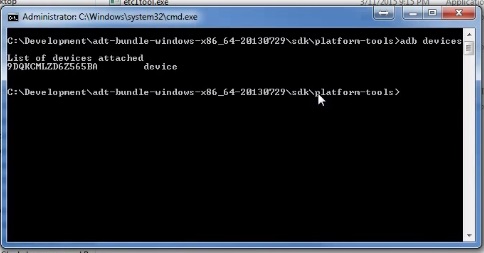
- Now type bellow command and hit enter
adb reboot bootloader
- It will reboot into Fastboot mode and it will show like this
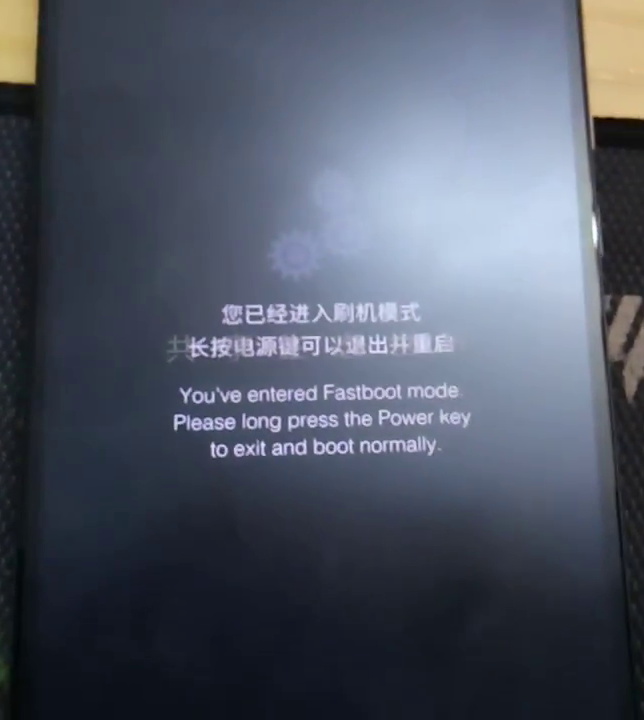
- Now type this command and hit enter to check whether device driver is working in fastboot mode
fastboot devices
- If its ok then it will show alphanumeric character like the Step 6
- To flash TWRP, so run this command( make sure X820-TWRP3.0.0-0526.img file is in the Folder)
fastboot flash recovery X820-TWRP3.0.0-0526.img
- Don’t unplug the device
- Now press and hold Vol Up + Power button until it shows LeEco logo like this , once it show just release the buttons

- It will boot into TWRP Recovery mode.
- If it boots into android mode just switch off your device then do the same to boot into TWRP Mode.
- First, change the language to English by tapping on Settings then Global icon then language
- Once it done, go Back to the main menu. Now tap on Backup and select everything and backup
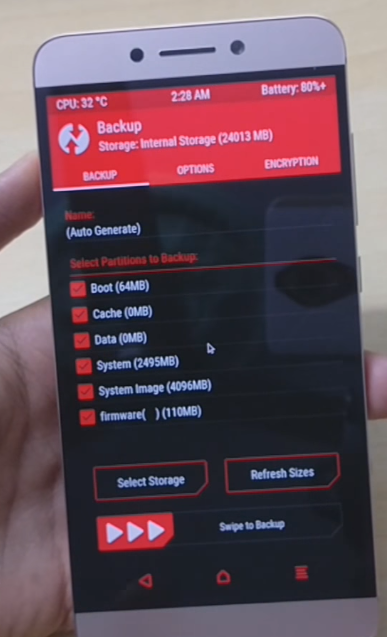
- Now Copy BETA-SuperSU-v2.72-20160510112018.zip file and paste it in your device internal memory ( You can send file from PC to Device in TWRP Mode)
- Once you have done, click on Install in TWRP main menu and select the BETA-SuperSU-v2.72-20160510112018.zip file to flash
- Now tap on Reboot System( This boot may take some times)
- You have rooted LeEco Le Max 2
- Now install root checker to verify it.





I tried tot flash twrp on leeco x821
Thats working !
But when i want tot boot in terp then stock recovery
Is showing up!
Is there a way to force into twrp recovery???
Have you followed all the steps properly?
I tried this method but didn’t worked on X821. Please find a root for X821 indian version.
Thank you
Try kingroot
it works good for me
It works. I’ve tried other methodes before but no success for my x829. Can’t connect to ADB. Now I have rooted Le Max 2 and TWRP recovery. Thanks!
It’s nice to see that this method helps you!
hola amigo un buen día compre el teléfono estos dia estoy esperando q me llegue para realizar el root
de todos los post q encontré este es el mejor a pesar q es del año pasado esta muy completo gracias por la ayuda cuando llegue el teléfono le comentare como me fue soy de Colombia
hi guys i have this phone and im realy stuck i was able to flash the twrp with the cmd promt from the adb folder .. my problem is now is that when i try to flash supersu from in twrp it just tells me that its not a valid file to flash i have downloaded the zip a couple times from a couple places and the result is the same .. im just not able to flash that file anyhelp would be great as i have tried every rooting software out there and can not root my phone..i want to root so i can get a custom rom cause the rom thy have over laping 7 sucks .. just saying.. please can anyone help
Tanmoy the reboot after the flash is taking forever…. What do i do? I have already waited for 20 min….