How To Get Free Genuine Windows 10 From Pirated Windows 7/8.1
Hope you know that coming 29th July is a big day for Microsoft and Windows lover, as Microsoft is going to officially launch the public and stable version of Windows 10. Not only this, from this date genuine Windows 7/8.1 users who have reserved their free copy of Windows 10 will be able to free upgrade to Windows 10 and it will be genuine for a lifetime. This is a good news for a genuine Windows 7/8.1 users, but what about for those people who has pirated Windows 7/8.1? If you have pirated Windows 7/10 then you will not be able to grab free Windows 10 upgrade or the free copy of Windows 10.
But where is hope, there is a way. I am going to tell you a unique way to get free genuine Windows 10 without having genuine Windows 7/8.1. Yes! A free genuine copy of Windows 10. You don’t need any genuine Windows 7/8.1 to get this free Windows 10.
So how can someone get a free genuine Windows?
The answer is Windows 1o insider preview. If you are already running Windows then you should know that it’s a Windows 10 Technical Previrew. But after Microsoft launched Windows 10 Insider Preview to encourage people to develop apps and other things for Windows 10 and according to Microsoft who is running the latest build of Windows 1o Insider Preview will be able to free upgrade Windows 10 on or after 29th July. After upgrade, it will be a genuine RTM version.
So upgrade your current system to Windows 10 insider preview if you don’t have the genuine Window 7 or Windows 8.1.
Here is the method to grab Windows 10 for free.
How To Get Free Genuine Windows 10
NOTE: This method is only for those who don’t have genuine Windows 7/8.1. If you have genuine Windows 7/8.1 then you can get free genuine Windows 10 by reserving your free Windows 10.
Step 1: Register for the Windows insider program. (To register, you need outlook, live or hotmail id)
Step 2: After successful registration you will get a confirmation mail in your inbox.
Step 3: Download ISO file of Windows 1o Insider Preview build 10130 from here.
Step 4: Install Windows 10 Insider preview as like you install Windows OS.
Step 5: Now start using your PC with Microsoft account that you used for registration on Step 1.
Step 6: Now wait for 29th July to upgrade your Windows 10 Insider Preview to Windows 10 RTM version.
Hope you have got the idea how to get Windows 10 for free, if you feel any confusion, do comment here. As this is an experimental trick I am not totally sure about the results whether it will be genuine or not after the upgrade, so do it taking a risk as no pain no gain!


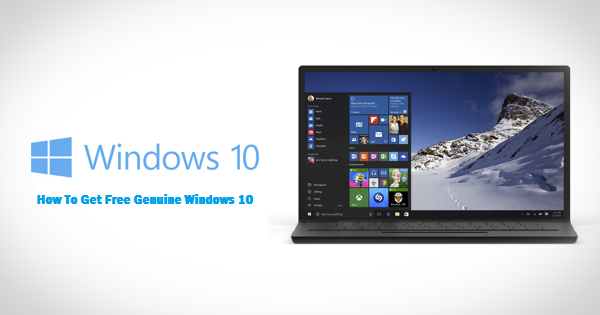
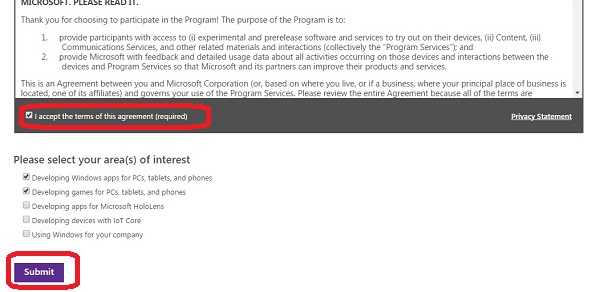



Hey Tanmoy great information you have covered in this post. I am using window 8.1 activated version. So should I upgrade it? Will it work good ? or should I wait for some good review from users?
Thanks