How To Book Your Windows 10 For Free
Windows 10 is still on the way to launch, but Microsoft already announced a great offer for Windows 7 and Windows 8.1 users. According to Microsoft, Windows 7 and Windows 8.1 users can upgrade to Windows 10 for free and this offer will be available for 1 year after the release of Windows 10. But if you can’t wait till the launch, then you can book your Windows 10 for free from now. Some users already got the notification to reserve their Windows 10 to get it on time. So if you are not getting any kind of notification of Windows 10 is coming, get it for free then you need to follow this guide so that you can book your Windows 10 for free.
So how to book your Windows 10 for free?
- This offer only valid for genuine Windows 7/8/8.1 users.
- Now if you are running Windows 7 then download and install service pack 1 and if you are using Windows 8 the upgrade to Windows 8.1 by using Windows update.
- Your PC must have KB3035583 Windows update installed. You can get this update directly from here
- After installing the update restart your PC, now you will see a notification from system tray saying “Windows 10 is coming, Get it for free”
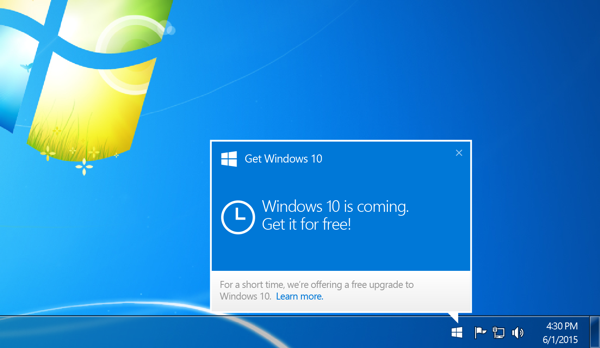
- Now click on the prompt and follow the steps until you get an option to enter email ID
- Just enter email id and click ok.
Now you wait for the 29th July when Microsoft will officially launch Windows 10.




thanks for sharing beautiful tips here. Its really cool that user who running windows 7 or 8.1 they free upgrade to windows 10