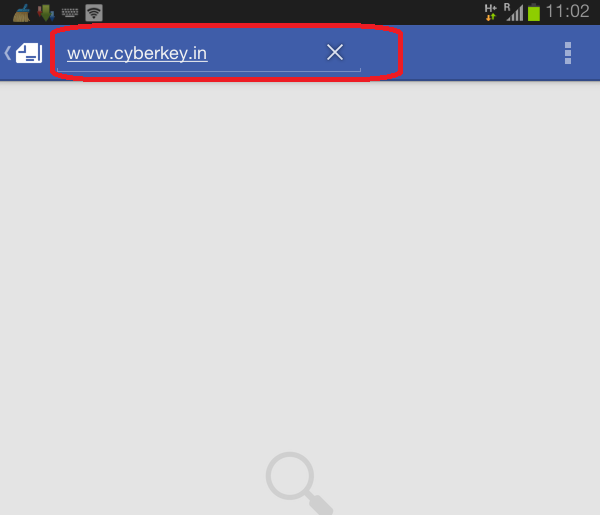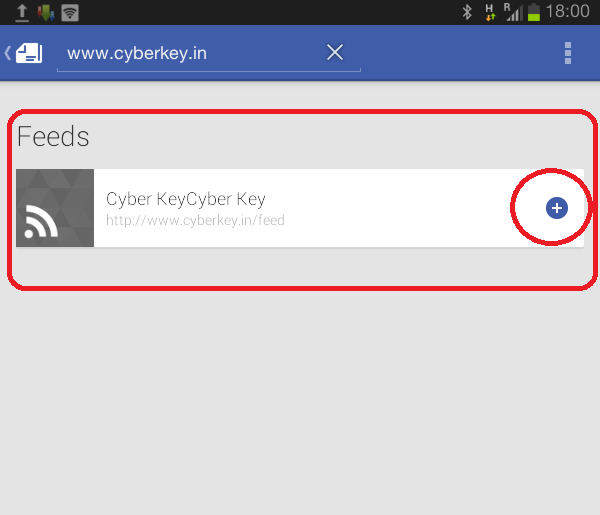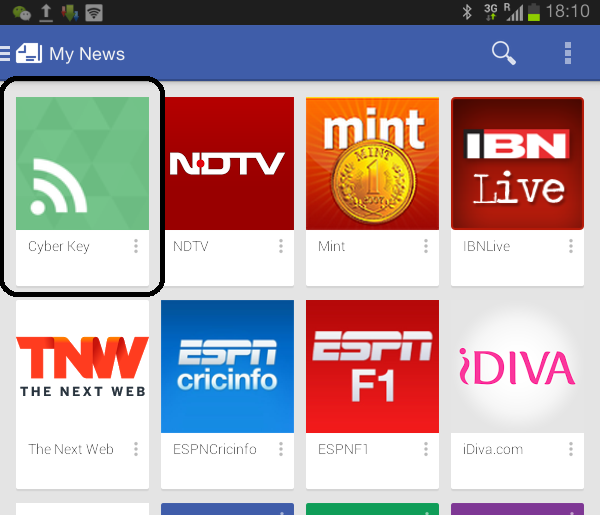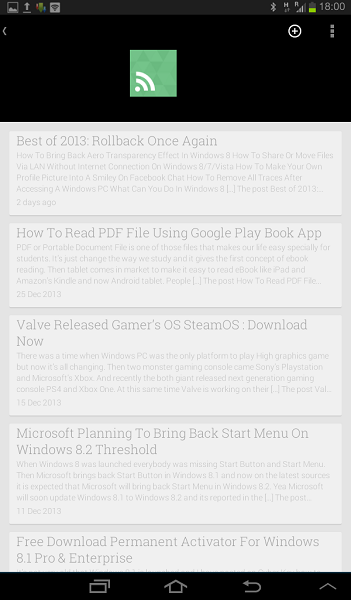How To Add Custom Site In Google Play Newsstand App As Feed Reader
When iOS vs Android battel start Google is always trying to compete with Apple. It’s true that if you don’t have Apple then you don’t have an Apple. But Android phone is not far behind this. Every company has their high end Android phone as well as a low end phone. The big company is making their phone more powerful with better CPU, RAM and GPU as well as better slick look also. But what Google is trying to make their Android OS and its preloaded Google App like Gmail, Maps etc. more awesome. Like Apple’s SIRI Google launched Voice Search which is really awesome and I am impressed by the way it detects my voice command.
In this run Google recently launched Google Play Newsstand App which is superb for those people who have to time to read the newspaper but always want to be updated with the latest news from politics to technology. You don’t need to visit news paper’s e-site to check the news. Just open your Play Newsstand to get all the updates in a cool platform.
Normally when you set your country Google automatically added a list of sites which are appropriate for you. Like I am from India so I am interested in local news of New Zealand. But if you feel that the listed site are not enough for you and you are missing some of your favorite sites then Google has option this.
Yeah its pretty good that you can Add Custom Site In Google Play Newsstand in Android to get updates from that site. So when you next time opens your Google Play Newsstand app in Android device you will get the news update your favorite custom added site. I will thank to Google that they added this feature where you may Add Custom Site In Google Play Newsstand in Android phone or tablet.
Basically when you Add Custom Site In Google Play Newsstand App acts as a feed reader for that site. Mean you can use your Google Play newsstand App in Android as a feed reader. So How To Add Custom Site In Google Play Newsstand App As Feed Reader?
Here I am going to add www.cyberkey.in in my Google Play newsstand app.
Step 1: Open Google Play Newsstand App
Step 2: Type the custom URL in search option
Step 3: It will check if the site has feed link, and show you the feed
Step 4: Just click on plus to add the site to your My News list
Step 5: You can open open My News to check whether its added or not.
Step 6: Now you can read the feed of your own custom added site
So if you have an android phone or tablet and you like to be updated with latest news then start using Google Play Newsstand app. If you are missing some blog or website then just Add Custom Site (URL) In Google Play Newsstand.
Incoming Search:
How To Add Custom URL In Google Play Newsstand App To Read As Feed Reader
How To Add Own Blog In Google Play Newsstand App In Android
How to use Google Play Newsstand App as a feed reader
How to read blog post in Google Play Newsstand