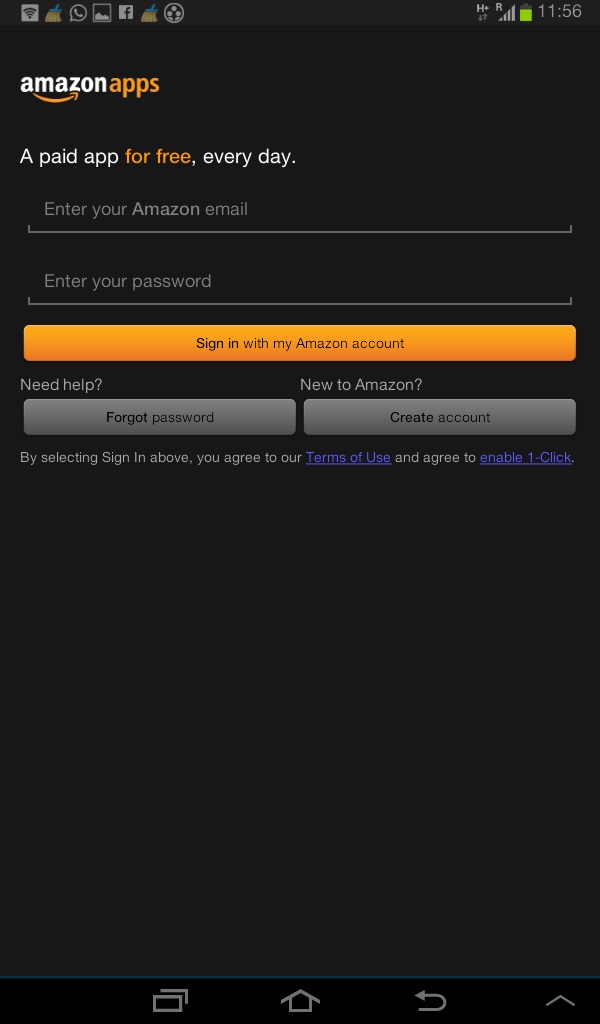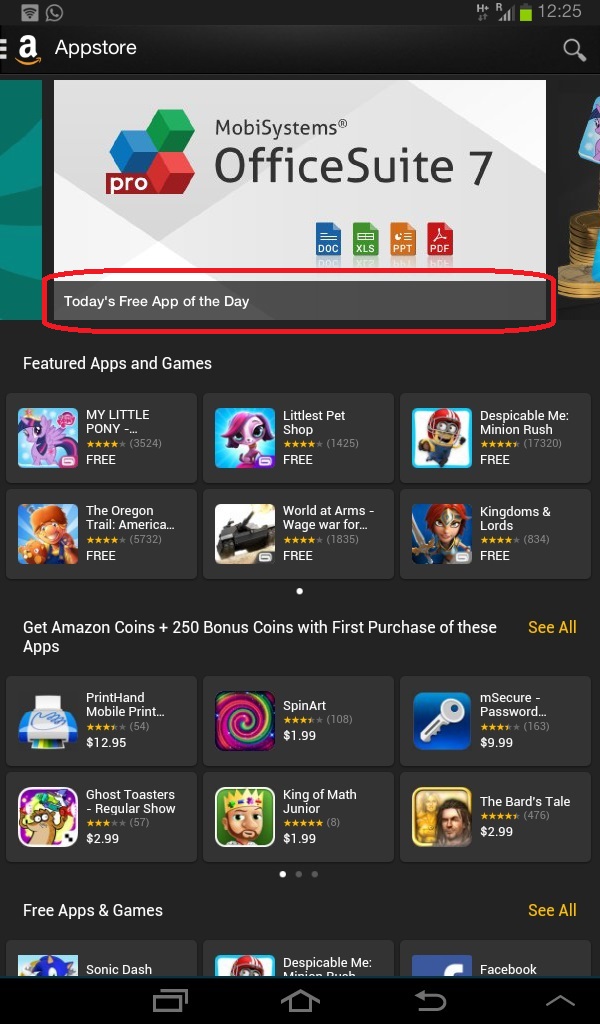How To Get a Paid Android App For Free from Amazon AppStore
This is great news for any Android users that today online shopping giant launched Amazon AppStore. This is nothing but a third party Android App store like mobigine, 9Apps etc. Normally we download and installed apps from Google Play as its authentic way to download app. But sometimes you need to visit third party app store as some great app like Tubemate not listed in Google Play. And other things is Google Play hardly highlight some awesome apps. So third party App store always a great way to explore new and unique app that you might not be able to see in Google Play store.
Today Amazon officially launched their Amazon Android AppStore to give the greater exposer on Android Apps. But what makes Amazon AppStore awesome is you can get a paid app for free from Amazon AppStore.
Yea ! A paid app for free. Amazon gives this great offer for Android users. Whatever Apps you download from Amazon Android AppStore it will work smoothly on any Android device. So don’t need to worry about your device. Lots of game and Apps are available in Amazon AppStore.
But How To Get a Paid Android App For Free from Amazon AppStore?
If you install Amazon Android AppStore then everyday you can grab some paid app for free from Amazon Android AppStore. Everyday one App will be free to download and install from Amazon Android App store. Mean you can’t get the paid app like your choice. But still some paid are good to download for free.
So what you need to do is To Get a Paid Android App For Free from Amazon AppStore
Step 1. Download Amazon AppStore here
Step 2. Install the app and open it
Step 3. You need to login using Amazon id, if you don’t have then create it by visiting www.amazon.com and not only this you must add a credit or debit card on your payment settings option.
Step 4. After login you will see which app is available for free
Step 5. Just click on it and click on “Get App” to download and install the app.
You need to wait for the 24 hours or the next day to get another paid app for free. Check everyday which paid app is free and download it according your need. This is a great way to get paid app at free of cost. And this app is authentic so don’t need to worry about malware or something.