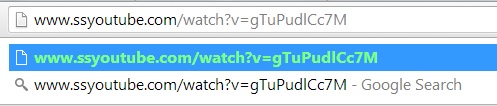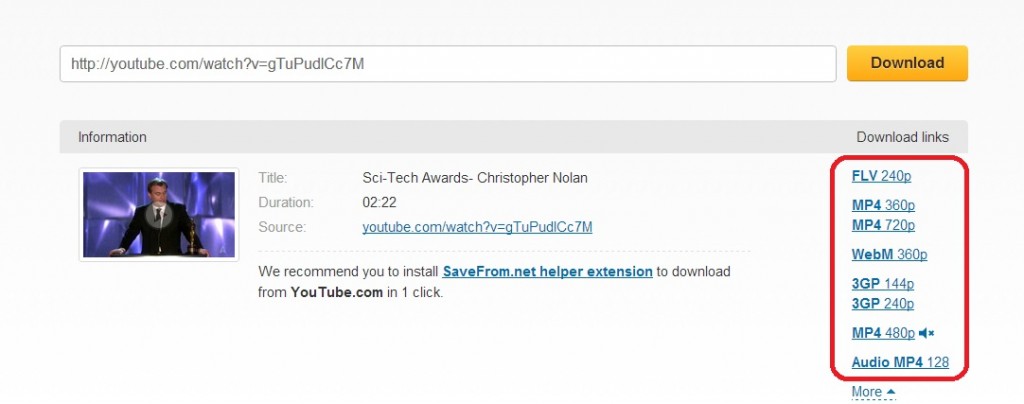Most Easy And Best Way To Download YouTube Video Using Any Device
Like Google is the giant search engine, YouTube also giant video sharing website. And it’s still growing. YouTube is great to share your video and entertainment purpose, even learning purpose. You can also get lots of learning video from YouTube. But sometimes you really need to download the YouTube video. Still now YouTube does not allow you to download video officially. There are lots of way to download. Like using IDM or some extension in FireFox. But are this method really easy? In some method you need to copy paste the YouTube URL to some site. But today I am going to share you a most easy and best way to download YouTube Video using any device. I am sure that you will forget all the other way to download YouTube video.
Even this most easy and best way to download YouTube video works perfect on Android and iOS Smartphone. You can easily download YouTube video from your multimedia phone having Opera Mini browser. So if you are trying to download YouTube video from your mobile device, then you can try this method. I am sure if will work perfectly.
So what is the most easy and best way to download YouTube video from any device?
Step 1: Open the YouTube Video from your browser
Step 2: Now edit the Video link by putting “ss” in front of youtube.com
If your link is “http://www.youtube.com/watch?v=gTuPudlCc7M” then you have to edit it like “http://www.ssyoutube.com/watch?v=gTuPudlCc7M”
Step 3: Now click enter to open the new link.
Step 4: You will see the new webpage open. Just click on download link according the video quality.
Now your YouTube video will be downloaded according which video quality you choose. It works from mobile device also. So now you can easily download YouTube video from your normal mobile.