How To Draw Directly On Your Computer Screen
But there is a software Epic Pen for Windows PC by which you can draw directly on your Desktop or Laptop screen to make your guide video or presentation rich and user friendly for viewers. And another fact of this software is you can create some animation on your screen and it remains on it until you erase or close the application.
After proper installation of Epic Pen you will get it on the start menu. Open or run it then you will get a small window and you can choose pen or brush on any color and any strength from here. Now choose Mouse cursor , Pencil, Highlighter . If you draw wrong use the eraser to erase. Basically your mouse will control the movement of pencil, highlighter or eraser.
After drawing or highlighting on your screen if you move to another window then the information will be on your screen. So use hide ink option to hide all the drawing temporarily from your screen.
Whenever you will close this software all the drawing will be gone , but if you want to keep this information when second time you will open this then you just need to make some changes in settings. To do this make right click on Epic pen icon system tray menu or task bar then just tick on “Remember content when closed”.
Here are some shortcuts or hot key to use Epic Pen-
- Hide Ink: Ctrl-1
- Switch to cursor mode: Ctrl-2.
- Activate pencil mode: Ctrl-3
- Highlighter: Ctrl-4
- Eraser: Ctrl-5
- Erase All: Ctrl-6
Epic Pen is a great free tool to make drawing on your screen and it supports all windows versions from XP.

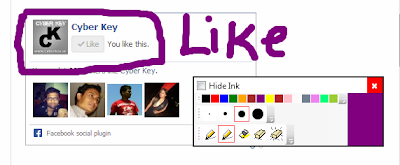

nice info and helpful to me