Service Host: Local System eats up whole Internet – How to fix it
Have you faced that you have proper internet connection on your PC but you are unable to open a single page on your browser? Then you got to task manager and check that your PC is getting proper bandwidth but Svchost.exe or Service Host : Local System eats up all your internet bandwidth and you don’t know how to stop it. This becomes more pathetic when you open your PC and doing a serious job but Service Host : Local System consumes all internet connection so that you are struggling to open a web page in a browser. This happens with me. First, I thought that if will stop automatically knowing that Service Host : Local System are system files not any trojan or virus. But its not stopping and Service Host : Local System continued to take 90% of my internet bandwidth. So how to stop Service Host : Local System from consuming whole internet bandwidth?
If you are facing this problem and don’t know how to fix this problem that Service Host : Local System consuming too much network bandwidth? Then you are the right place.
Here is the step by step method to stop “Service Host: Local System” from consuming too much network bandwidth
- Open Taskbar by pressing Ctrl+Shift+Esc
- Now open Process tab and find Service Host: Local System
- Right-click on it and select Expand
- You will see Background Intelligent Transfer Service
- Right-click on it and select Stop
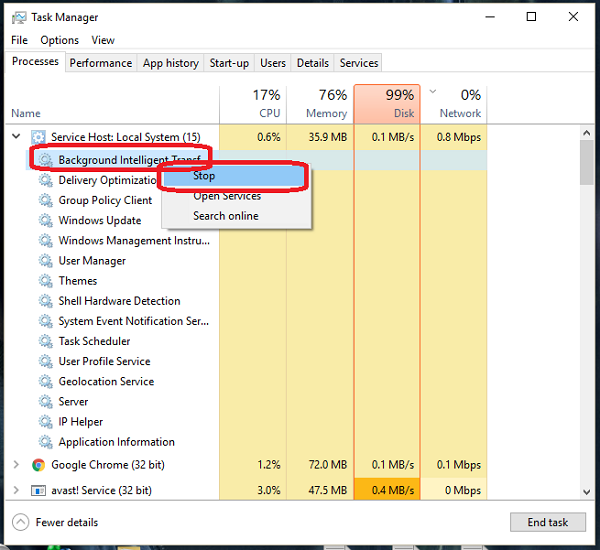
- Now do the same for Delivery Optimization
Now you will see that the internet consumes by Service Host: Local System is lower down gradually and you are getting back proper bandwidth on your browser or anything. This saves your data if you are using a limited data plan.
Read More How To Reduce Data Consumption In Windows 10
So whenever you feel that your internet slows just check whether Service Host: Local System eats up the whole Internet or not. If yes then try this method to stop Service Host: Local System from consuming whole internet bandwidth.





Would not let me stop Delivery Optimisation.
Said the requested control is not valid for this service!
So the damn thing is still eating 1.8mbps of my bandwidth and the internet is unusable.