How to Root LeEco Le 1s Eco (Le X509) [100% Working]
After the success of LeEco Le 1S, LeEco has launched their new budget killer phone LeEco Le 1s Eco or Le X509. At this price range, this is really good looking with nice build material awesome phone. LeEco Le 1s Eco runs on 1.85 GHz Octa core Helio X10 Turbo MTK processor with 3GB RAM and comes with a finger-print scanner. No doubt this a budget killer phone. So if you have this killer phone and you want to Root LeEco Le 1S Eco device then you can follow this post.
Rooting android device gives you an extra hand to control your device but on the other hand, you lose warranty and sometimes OTA updates. But if you are that type power user and want to explore more then rooting is nice, you just need to know why you are rooting your device and what are the pros and cons of rooting Android device.
Now let’s Root LeEco Le 1S Eco Model number Le X509. Rooting this device is quite easy as apart from other Android devices. Here is the step by step method to Root LeEco Le 1S Eco, just follow the steps carefully.
Warning: All rooting should be the responsibility of the user and we at Cyber Key are only informing you of the method to do it after testing it ourselves. However, we don’t claim responsibility should things not go as described in this article. For a deeper understanding, check out our post on pros and cons of rooting an Android device.
Read also How to Root LeEco Le 1S [Le X507]
How to Root LeEco Le 1S Eco [Le X509]
Note: Before rooting make a backup of your data and contacts etc.
Method 1 ( Someone reported not working)
- Download KingRoot app on your LeEco Le 1S Eco ( This app not available in Play Store)
- Install the APK file ( Make sure have unknown sources enables in settings)
- Connect your phone to internet vis mobile data or Wifi
- Now run the KingRoot app
- Click “try it” to enter the main interface
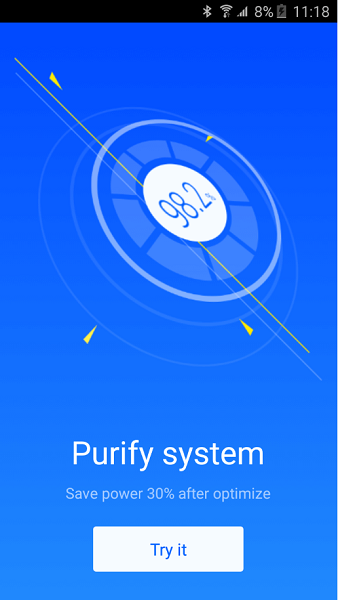
- Then click “get now” button to start rooting
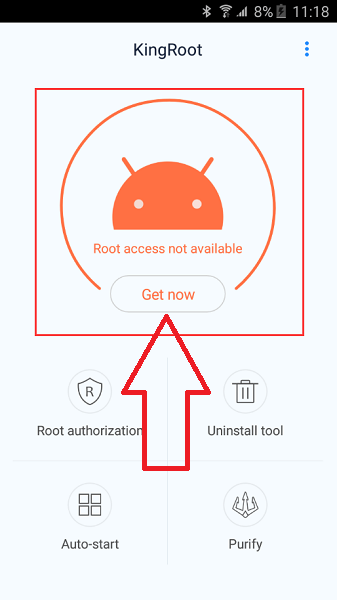
- This app will start rooting your device automatically and it will take some time.
- Once the process is 100% complete, it means your LeEco Le 1S is rooted successfully.
- Now use root checker to verify it.
So Root LeEco Le 1S Eco and enjoy the super user power.
![How to Root LeEco Le 1s Eco (Le X509) [100% Working]](http://sh039.global.temp.domains/~cyberkey/wp-content/uploads/2016/05/letv-le-1s-eco-na-400x400-imaegcqyaamyt9gx.jpeg)




Kngroot does not root Le 1s eco (x509).
Please don’t provide fake information.
If KingRoot not working the try the method 2.
Yes right it showing waiting for device.
If u rooted plz suggest me the steps
After getting in fastboot mode when i send command of fastboot oem unlock it shows “waiting for device” … Any solution.
Make sure you have installed proper driver.
Not working
Please give me link for Stock Rom of le 1 s X509 (my phone is in dead condition so i need to flash it ! 🙁 )
where exactly is method2 -_-
The method 2 is not working anymore so I deleted
I have updated letv le 1s x509 to marshmallow. So, tell me a way to root it cause kingroot is helpful no more for rooting my phone!! Plz give a quick reply!!
Stay tuned I will update it!
letv firmware roms share …:)
My le x509 is on 6.0.1 I tried to root from kingroot but it’s not working
Hot to Root leeco le 1s(x509)
my mobile is not root le eco 1s le (x509)
TWRP shows ” No OS Installed” .. how can I fix this ?
I have tried to root my LeEco Le1s eco , android 6 with King root application.
But it doesn’t work.
How can I root my mobile?
Is there any chance that by trying to root,it may BRICKED?
ASIT.
This is not working on my phone letv 1s X509