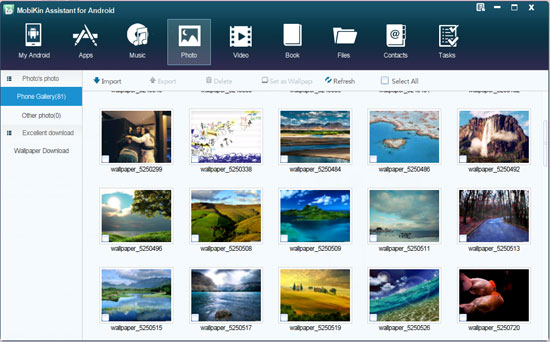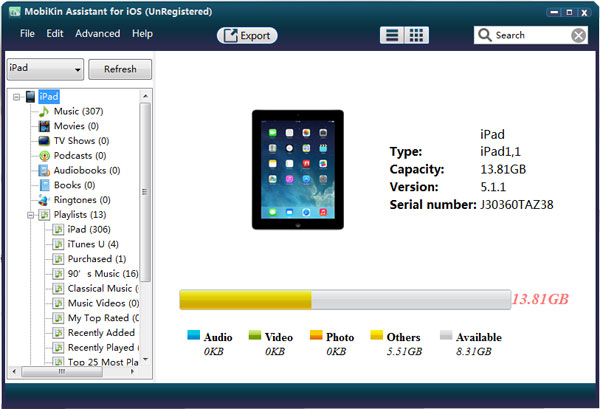Why You Need MobiKin For Your Android or iOS Device
Everyone is getting smartphone whether its Android or iPhone. Basically people are loving this kind of gadgets to do multiple stuff from one compact device. But having a Android Phone, iPhone, iPod or iPad is not the big deal. You need to know the proper way to use it. You need to know all the feature that the device has. Not only know you need some special tool to use your iOS or Android OS properly. Today I will discuss one kind of a tool or software that you need.
So what is the software that you need for Android or iOS device. The name is MobiKin. MobiKin has some small and useful software for both Android and iOS that enhance your Mobile life experience. If you have either Android Phone or iPhone you need this. So what are the software that MobiKin offers? MobiKin offers two awesome tool or software that you must need. Here they are .
MobiKin Assistant For Android
MobiKin Assistant for Android is one of its unique kind of software in this category. If you have an Android device then you need this MobiKin Assistant to enrich your mobile life. MobiKin Assistant loaded with lots of feature. Lets have a look feature of MobiKin assistant for Android
1. Backup:
Sometime we mistakenly delete some important file on our mobile. Even sometime we need to factory reset our Android phone. In this case if you have backup on your PC or Mac then you may face some serious problem. MobiKin allows you to backup all the files you have on your Android phone like contacts, text messages, apps, photos, music, movie, books, etc. in one click.
2. Transfer & Edit
SMS and contacts are one of the most important things that you have on ur mobile. By using MobiKin Assistant for Android you can transfer SMS or contacts from Mobile to PC or PC to Mobile. You can add, delete or edit any contacts directly from your PC. You can send bulk message directly from your PC via your Android phone using MobiKin Assistant for Android to save energy and time.
3. Organize Your Apps
There is an awesome feature in MobiKin Assistant for Android is it has built in Google Play by which you can directly download and install apps. You can also use it to install and uninstall app directly from your PC or Mac.
MobiKin Assistant for Android has wide range support. So Whatever brand is your Android Phone. It will work. Another nice thing is its available for both Windows and Mac.
MobiKin Assistant for iOS
MobiKin Assistant for iOS is quite same as the MobiKin assistant for Android. So if you have a iOS device like iPhone, iPad or iPod then its time to use MobiKin Assistant for iOS.
1. Easily Transfer
Its normal that if you have a iOS device then you use iTune to backup your files from iPhone, iPad or iPod. But there are some limitation on iTune specially if you are using Windows. But with this MobiKin Assistant for iOS you can easily transfer files like Video, Photo, Song, eBook, Contacts, Text Messages, Notes, Safari Bookmarks, Voice Memo, Podcast, Ringtone, Playlist, etc. from iDevice to Computer. If you have lots of music in your iPhone then you can easily Transfer Music from iPhone to Mac.
2. Usability
Except transferring file MobiKin Assistant for iOS is easy to use and quite user friendly like before transferring file from computer to iDevice you can have a look of the file.
3. Quick Search
Suppose you are in a hurry to find a file that you saved in your iPhone, iPad or iPod but don’t know the in which folder you saved. Then try Quick Search option of MobiKin Assistant for iOS to search your file, you can enable some filter like search by Artist, Album, years and others.
Like Android device don’t worry about whatever iOS device you have and you can install it on both Windows or Mac, it supports following range of iOS device here they are
- iPhone: iPhone 6, iPhone 6 Plus, iPhone 5S, iPhone 5C/5, iPhone 4s, iPhone 4, iPhone 3GS, iPhone 3
- iPad: iPad mini, New iPad, iPad Air, iPad 4, iPad 2, iPad 1
- iPod: iPod Touch, iPod mini, iPod classic, iPod nano, iPod shuffle
Finally I will say Whatever smartphone you have either Android or iOS, you need MobiKin to do the things that you want to do with your Smartphone.