How To Root Lenovo P70-A ROW Version [100% Working]
Lenovo P series phones are know for great battery backup. Lenovo P70-A is one of those, having great specification. So if you are using this power bank phone and thinking to root it then here is my tutorial to root Lenovo P70-A. In this article I am going to tell you how to root Lenovo P70-A and this rooting tutorial is quite easy than other Lenovo phone root process where you need to install custom recovery. But this time rooting Lenovo P70-A you don’t need to install TWRP or CWM recovery. Its a one click rooting process. So don’t worry, get your phone and read this whole article and root your Lenovo P70-A.
Before we are going to root Lenovo P70-A you should know about rooting, if you don’t know just make a Google search. Not only this make a backup of all your data for safety. Here I want to mention that rooting violates your device warranty.
How To Root Lenovo P70-A ROW version
A. Download Tool
- Lenovo Smart Assistant ( USB Driver)
- RootGenius_en_2.2.6.exe
B. Enable USB Debugging
- Go to Settings -> About phone – > Press the “build number” 7 times, now you are a developer
- Then go Settings -> For developers -> debugging USB
C. Install Driver
- Install Lenovo Smart Assistant
- Now run the programme
- Then connect your phone via USB cable, make sure USB debugging mode is on
- Now it will automatically configure and install driver. In between don’t touch your phone.
- After proper driver installation you will see like this
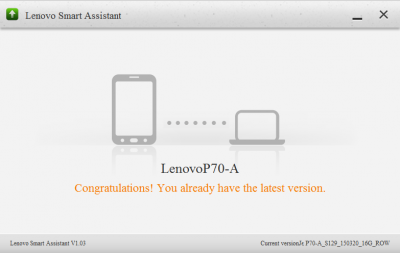
- And also a pop up on your phone, just check the box to always trust, click “Yes”:
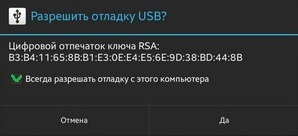
D. Root Lenovo P70-A
- Run Root genius
- Connect your Phone vis USB ( USB Debugging must be on)
- It will detect your phone, asap it detects it will show like this with device name on left up corner
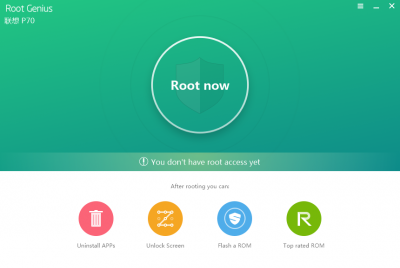
- Now click on Root to root Lenovo P70-A
- It will start root process and take some time be patient.
- On 31% – you will get a pop up on device notifing “Do not install this application.”
- You need to put a check mark and click “I would like to install.”
- On 51% your phone will reboot. Don’t worry.
- Once the whole rooting process completed you will see like this
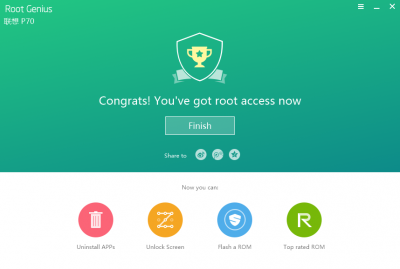
- Now install Root checker from play store to check whether its rooted or not.
Hope you have got the the idea to root Lenovo P70-A. For any kind of problem just make comment here.





is it safe?
Its totally safe!!
hi there !
nice post , i am trying to root my huawei mytouch q but was failed to do that , was wondering can you help me to do that
TIA
It Says Your Phone Is Too Solid To Root I Have Latest Drivers And Internet Connection On Both Devices.
Can’t possible in my Lenovo P70a
In Lenovo P70-A, first flash custom recovery (TWRP), boot into recovery and install SuperSU.zip from SD card. If you are on S131-134, before doing this *#*#3646633#*#* go to logging –> user2root and click root once. In S139/ S141, the option is not available but it works.