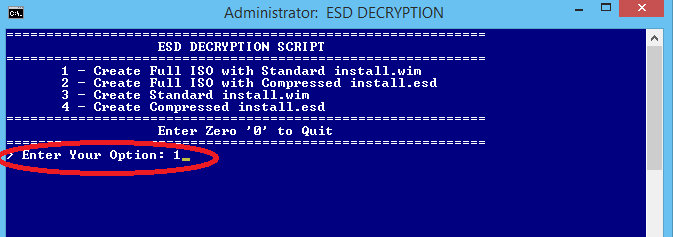Free Download Windows 10 Build 10041
Microsoft’s Windows 10 is so much trending in cyber world now a days. Microsoft already said that Windows 10 will be a free upgrade for Windows 7/8.1 user. As like Widows 8 Microsoft first launched their Windows 10 Technical Preview Build 9926 but still they does not launch the final version though they said it will be launched soon. But if you one of those people who wants to try the upgrade version of the Windows 10 Technical Preview Build 9926 then here is a new Windows 10 Build 10041, which is a more stable version than Windows 10 Technical Preview. But you will not see some big changes in Windows 10 Build 10041.
What I see in Windows 10 Build 10014 has a transparent start screen and an attractive installation UI. Which was not present in previous version. This will give you a better installation experience. There are more minor changes will be able to notice like new login screen etc.
So if you are thinking to try this new Windows 10 Build 10041 then you need to download the Windows 10 Build 10041. But this Windows 10 Build 10041 is in an ESD format not your know ISO format. So what you have to do is just convert the ESD file into ISO file, then you can fresh install like you done before. So first just download the Windows 10 Build 10041 ESD file, then convert into ISO file.
Free Download Windows 10 Build 10041 ESD File
Windows 10 Build 10041 is available in both Pro and Enterprise edition. Here are the Download links given. Download according your need. All these are in English-US language.
- Windows 10 Pro x86 build 10041
- Windows 10 Pro x64 build 10041
- Windows 10 Enterprise x86 build 10041
- Windows 10 Enterprise x64 build 10041
How to Convert Windows 10 ESD File into ISO File
Hope you have downloaded the ESD file of Windows 10 Build 10041, now you need to convert into ISO file. Here are the how to, step by step guide
Step 1: Download ESD Decrypter 4.7 here
Step 2: Extract the esd-decrypter-wimlib-4.7z to a folder.
Step 3: Copy,paste the Windows 10 ESD file on esd-decrypter-wimlib-4 folder
Step 4: Just right click on decrypt and then select Run as administrator.
Step 5: A command prompt will open just type 1 on your keyboard to select option 1
It will take some time to complete the process. Once its complete you will see the ISO file in that folder. Now just burn it on a DVD or make a bootable USB drive and fresh install Windows 10 Build 10041.
If you still need any help or facing any problem, just make a comment here. 🙂